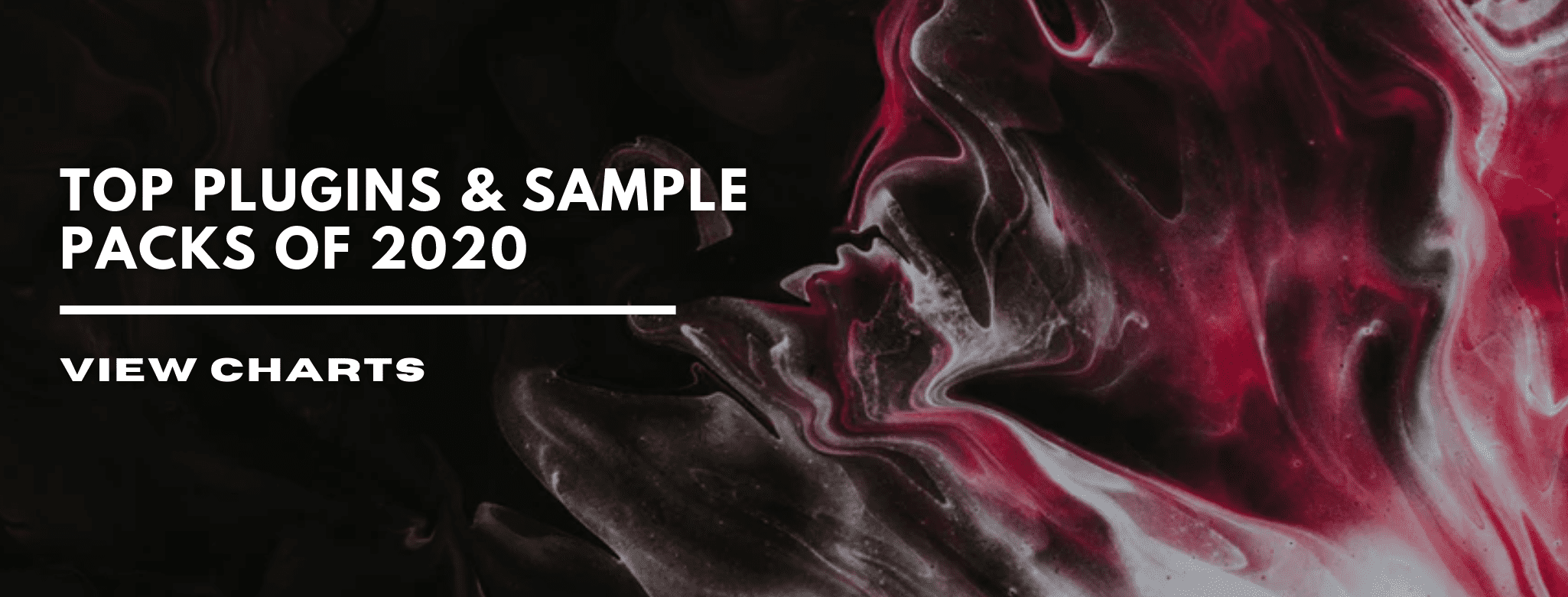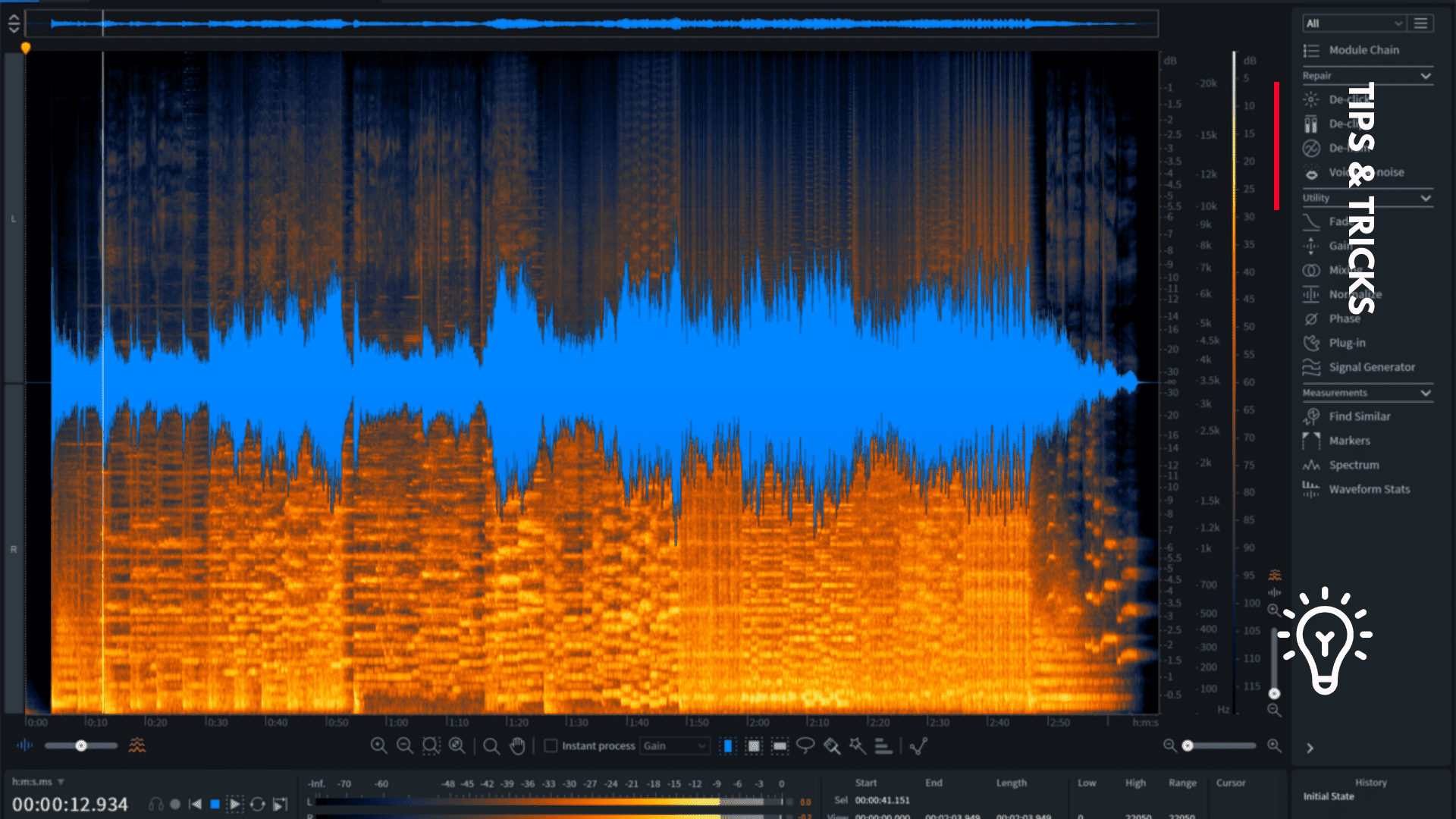
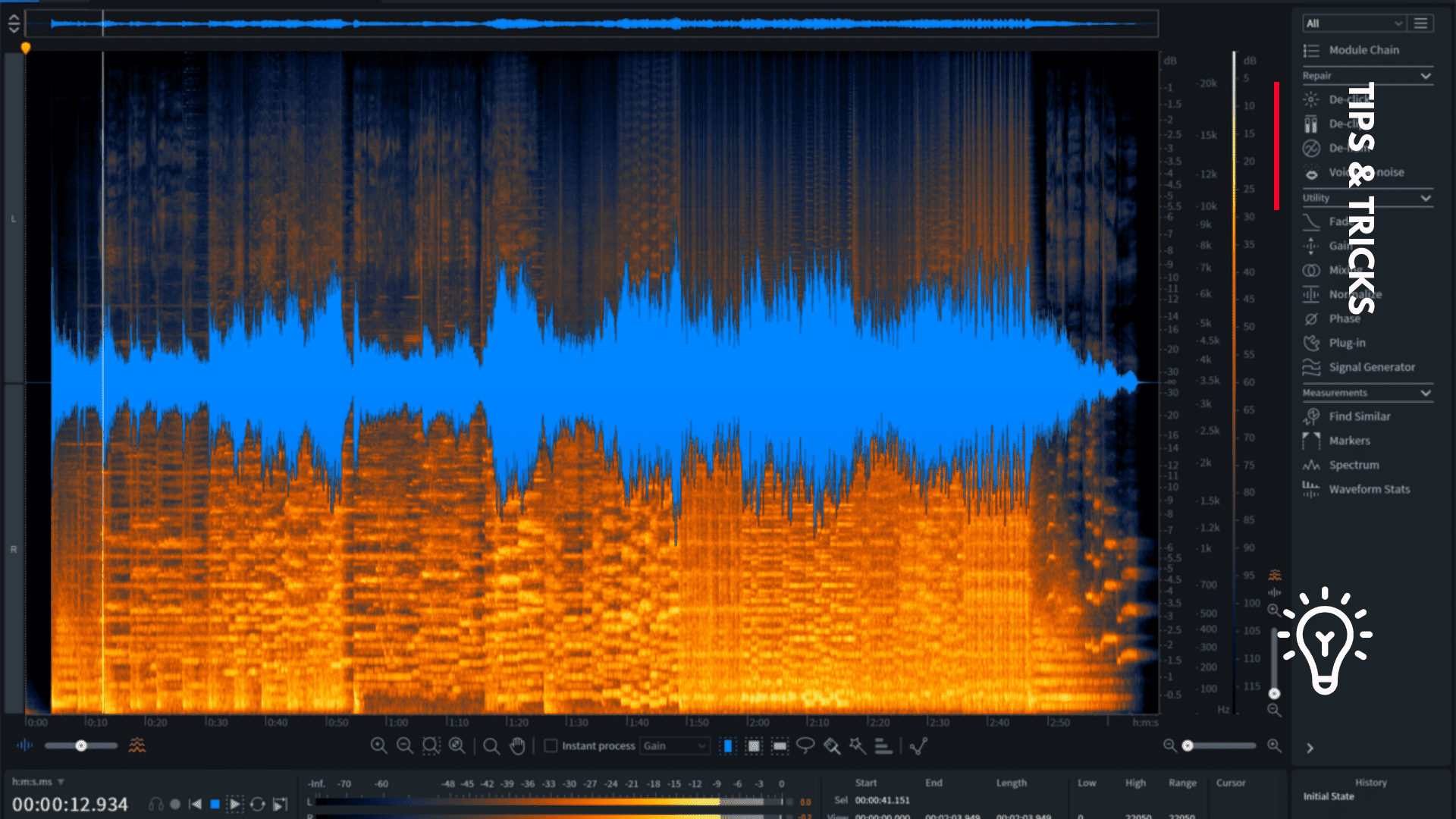
How to make an acapella of any song
Before we get into workflow and details about plugins we recommend, let’s clear to those who don’t know what is an acapella. In the easiest way, acapella (or a capella) is sung by a person or group of people or just a vocal without any musical instruments. The ability to transform any song into an acapella version is very useful at the initial stage of any producer’s career, especially those creating electronic music. One of the most effective ways to get the attraction of a much bigger artist is to create a bootleg of one of his tracks, and then do everything to make him hear it. In many cases, it ends up getting all the steams and the chance to create an officially released remix, which is already quite a success. For sure enough for you – producers are the ability to isolate the vocal track from the rest of the song and your production creative skills. LALAL.AI for example, uses a new technology algorithm that allows for clean vocal extraction from a song.
The best and the easiest way to make an acapella of any song is to use a plugin called iZotope RX8 and its Music Rebalance feature. RX has for some time been the go-to sound fix and cleaning suite for film, TV, music, digital recordings, computer games, test libraries, and that’s only the tip of the iceberg. With RX 8, iZotope made new apparatuses and improved darling modules to assist y’all with achieving more in less time than any other time in recent memory. Thanks to the mentioned feature you can simply re-animate a mix, eliminate or separate vocals for a remix, or even build and transport new stems for further processing and mixing.
How to make an acapella (isolate a vocal) in just a few clicks using iZotope RX8’s Music Rebalance feature?
- Turn off Bass, Percussion, and Other sliders – gain buttons should view “-Inf.” text.
- Choose “Quality” to Best – the other two options are Good & Better.
- Choose the best “Separation” strength – default (around 40.0) should be enough.
- Hit the “Render” button.
- Just wait patiently until the program finishes rendering your acapella.
Watch all the steps with commentary from Plugin Boutique‘s Joshua Casper down below:
And yes, that’s all. It will probably not take you more than a minute and that’s why iZotope’s RX8 is s such an incredible and valued plugin in the music industry. The standard version of iZotope RX8 is now on -25% SALE and costs only €306.47. If you don’t have enough money, you can choose an RX Elements (Version 8) for €101.48. RX8 Advanced’s price is now €1,023.97.
Buy HereIf you are interested in what other new features the iZotope RX8 contains, please check the following video:
Photo credits: iZotope


- Arodes cover Interview
- Armin van Buuren: Breathing In [Exclusive Interview]
- Ibiza 2024: What To Expect
- Burak Yeter: A Day In Space [Exclusive]