

5 tips to solve phase issues in your songs
Phase in audio is the timing of a waveform’s positive and negative values of the amplitude of the frequencies. In music production phase issues can make or break your production.
The reason it can ruin your productions is due to frequencies being either boosted or reduced, because of the timing of each track’s waveform.
Because of the negative and positive frequency values, it can cause phase cancellation when the waveforms are not equally lined up.
Tip 1
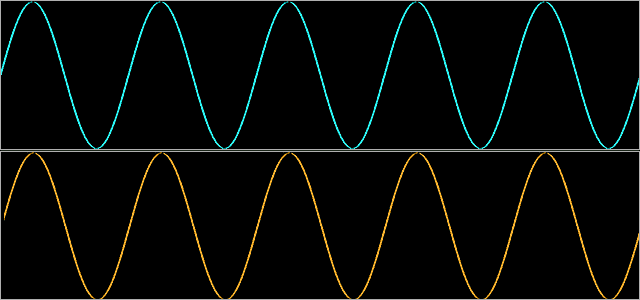
Drag the waveforms to the point where the positive and negative values are equally lined up. It’s important to remove any unnecessary audio before the waveforms starts, to line it up properly. This is only useful when using waveforms that are having the same length and speed. When you have multiple recordings of the same sound for example.
Tip 2
Using time stretch to match up the waveforms. In a lot of cases you have different audio files with different lengths. When dragging the audio waveforms, to line it up, you will see that the they still do not match with each other. In Ableton you can select the warp function and use the segment BPM to time stretch the audio file, by slowing down or speeding up the waveform.
Tip 3
 The Fabfilter Pro Q3 is a clear equalizer to make cuts or boosts like a surgeon. If you have, for example, two basses. One sub bass and one mid bass. These basses contain, most of the time, the same frequencies between 50 and 500 Hz. By using a High Pass Filter, at 100 Hz, on the mid bass you will remove all the low end and by using a Low Pass Filter, at 100 Hz, on the sub bass you will remove all the high end. Because of this you will create room to breath for both basses and the frequencies won’t clash with each other.
The Fabfilter Pro Q3 is a clear equalizer to make cuts or boosts like a surgeon. If you have, for example, two basses. One sub bass and one mid bass. These basses contain, most of the time, the same frequencies between 50 and 500 Hz. By using a High Pass Filter, at 100 Hz, on the mid bass you will remove all the low end and by using a Low Pass Filter, at 100 Hz, on the sub bass you will remove all the high end. Because of this you will create room to breath for both basses and the frequencies won’t clash with each other.
Tip 4
A great tool that helps you find phase issues are Imagers.
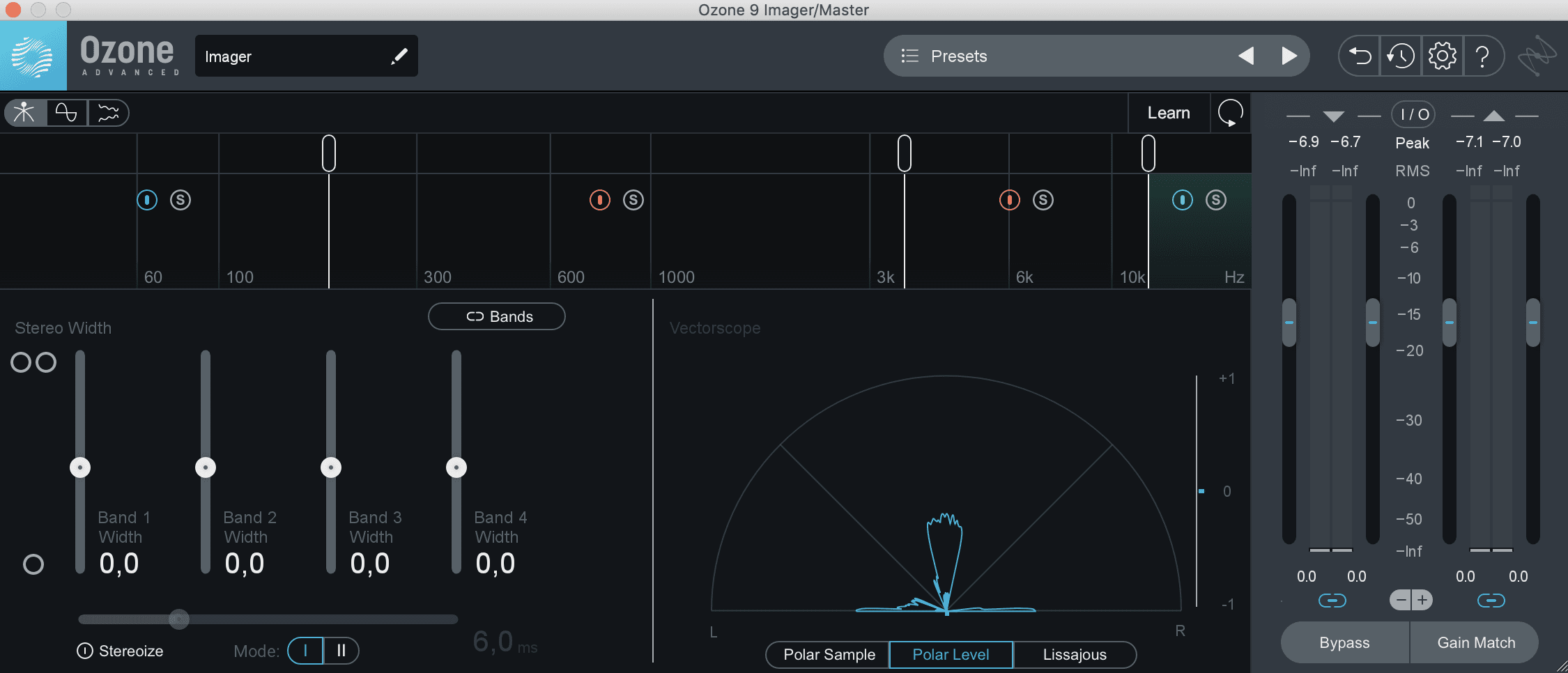 The Izotope Ozone 9 Imager is a multi band imager where you can adjust the width of 4 bands maximum.
The Izotope Ozone 9 Imager is a multi band imager where you can adjust the width of 4 bands maximum.
At the right section of the imager you can see 3 indicators, +1/ 0 and -1, that will show you if signals are out of the stereo field or not. Between +1 and 0 means In Phase and between 0 and -1 means Out Of Phase. By using the knobs on the left you can put the band more to the mid (even Mono) and even more stereo.
Tip 5
Using distortion to shape the waveform in a different way.
Distortion plugins like Fabfilter Saturn and Soundtoys Decapitator are great tools.
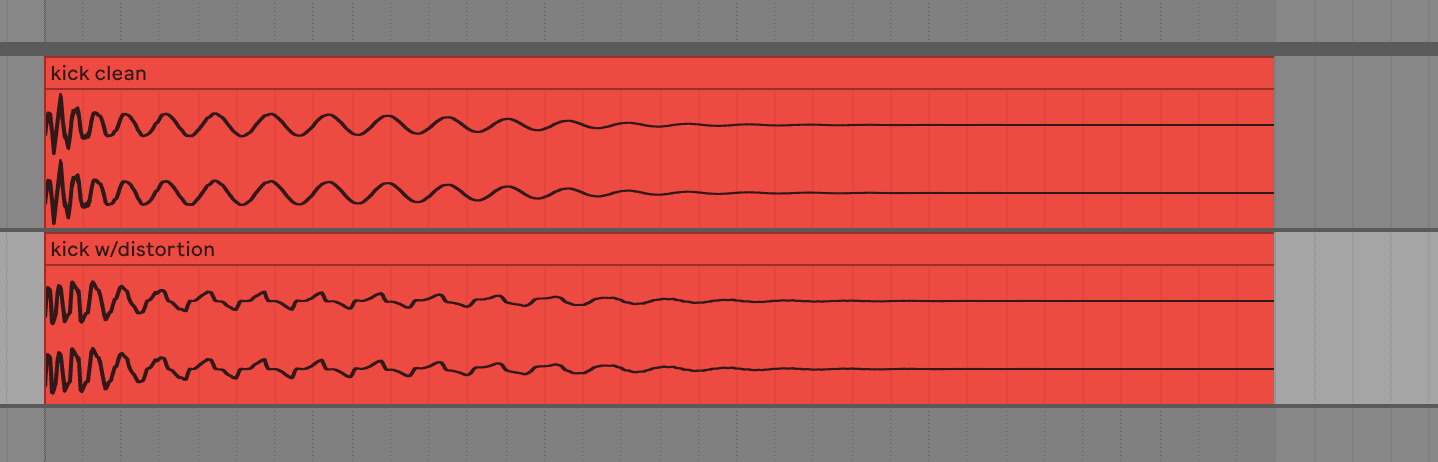
Distortion adds more harmonics but also changes the waveform. So when using distortion on a sinus waveform, you can create a triangle waveform out of it or go to the extreme and create a completely different waveform. The waveforms are different so there will be less or even no phase issues.
Read next: 10 Best VST plugins of 2020
Image Credits: Fabfilter, Izotope, Ableton, Vania Shows on Unsplash


- Arodes cover Interview
- Armin van Buuren: Breathing In [Exclusive Interview]
- Ibiza 2024: What To Expect
- Burak Yeter: A Day In Space [Exclusive]

