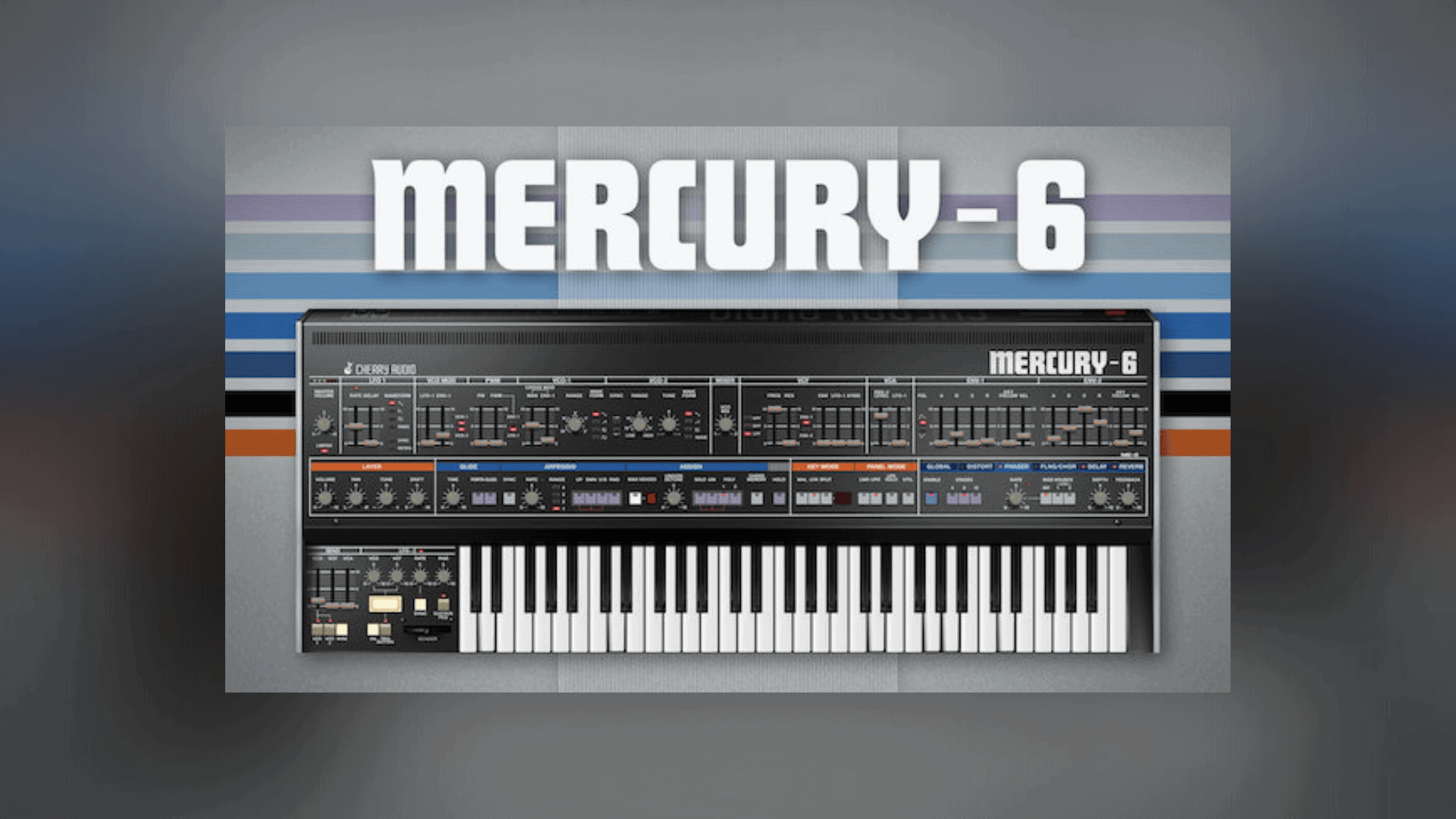
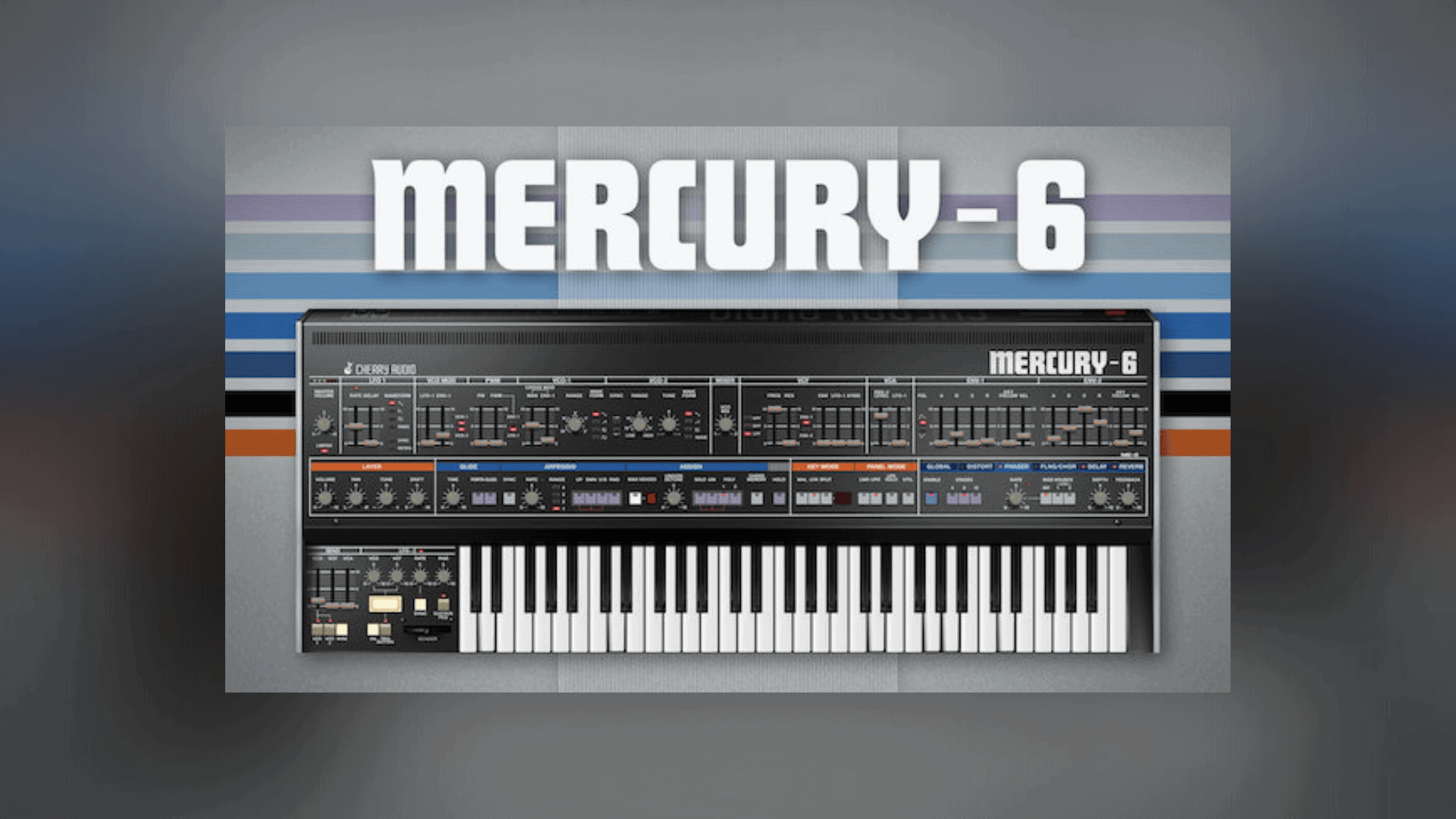
Cherry Audio releases Mercury-6, a reproduction of a Roland favorite
From the moment digital versions of the iconic piece of gear called Jupiter-6 started to appear online, every musician had the possibility to implement the classic sound into their productions. There are already many emulations of this synthesizer, but this one is by far the most detailed and still expanding. The Cherry Audio Mercury-6 plugin implemented the fundamentals of the original synthesizer but added some new features to it.
| HOT DEAL: New Sound of Techno (Melodic Techno sample pack) – Click here to checkout
The analog Jupiter 6 synthesizer is an add-on to the Jupiter-4 and the little brother of the Jupiter-8 synth. As it’s promised to be programmable, polyphonic, and powerful, we’re expecting the same with this analog version. At first sight, you’ll notice that Cherry Audio did a great job of maintaining the same appearance. Every feature is placed in the same spot but they’ve added some new features to it. Starting from the left side of the synthesizer you’ll find the following additions:
- Limiter
This feature has been added to the master volume section, underneath the volume knob. From now on, you can add digital clipping yourself to the sound source by enabling this feature and driving the volume knob up to the point where distortion starts to appear.
- LFO-1 add-on
Cherry Audio added the new randomization, sync, and retrigger features to the LFO-1 section. Normally, you could play around with the rate, delay, and 3 different waveforms (sawtooth, square, triangle) to create a special effect but now you can randomize the waveform selection and sync or retrigger the LFO effect.
- Separate VCF Mode
The original VCF section of the Jupiter 6 holds onto a high pass filter and a low pass filter separately, where you can enable a bandpass filter by enabling both. But the digital version added a separate bandpass filter feature to it. It’s a small detail but it’s all about the improvement of the workflow.
- Envelope velocity
To both envelope 1 and envelope 2 sections, you will find an extra velocity fader. This feature gives you the freedom to change the peak level of the attack of the envelope. It gives you more freedom to find the right spot once shaping your sound.
- Layer section
A fully-fletched layer section has been added, including volume, pan, tune, and drift. Using this layer section allows you to dial in a copy of the existing sound while creating an interesting outcome by panning, tuning, and drifting the second sound. This results in thickening and enriching the overall sound.
- Arpeggio
A total of 3 new features have been added to the built-in Arpeggio. Now you can sync the arpeggio to the BPM of your track, this allows you to add an arpeggio effect without any timing issues. You can also select to combine the arpeggio going up or down by enabling U/D and randomizing the up/down effect.
- Assigning
A ‘Max Voices’ feature has been added where you can select the number of voices you want to assign. There’s also a chord memory feature implemented. This allows you to jump back to a previously-registered chord by playing a single key.
- Effects
A global effects section offers you a complete range of effects you can apply to the sound source. Included are distortion, phaser, flanger/chorus, delay, and a reverb. By opening the global section, you can enable the different effects. You can also dive into the effect separately and tweak their features.
- Bend
An extra VCA slider has been added. Assign it to your piano’s pitch bend or any knob you’d like to use, and control the pitch of the overall sound.
- LFO-2 add-on
An extra sync feature has been added, where you can sync the rate of LFO-2 to the BPM of your DAW. You can also enable a sustain pedal to control the sustain while using an external pedal.
The Cherry Audio Mercury-6 plugin is discounted from $69 to $49. If interested, I would recommend buying it as soon as possible as we don’t know how long this sale lasts.
Buy HereHave a look at the plugin down below:
Next article: Beat Machine combines arcade games and music-making
Image Credits: Cherry Audio


- Arodes cover Interview
- Armin van Buuren: Breathing In [Exclusive Interview]
- Ibiza 2024: What To Expect
- Burak Yeter: A Day In Space [Exclusive]

