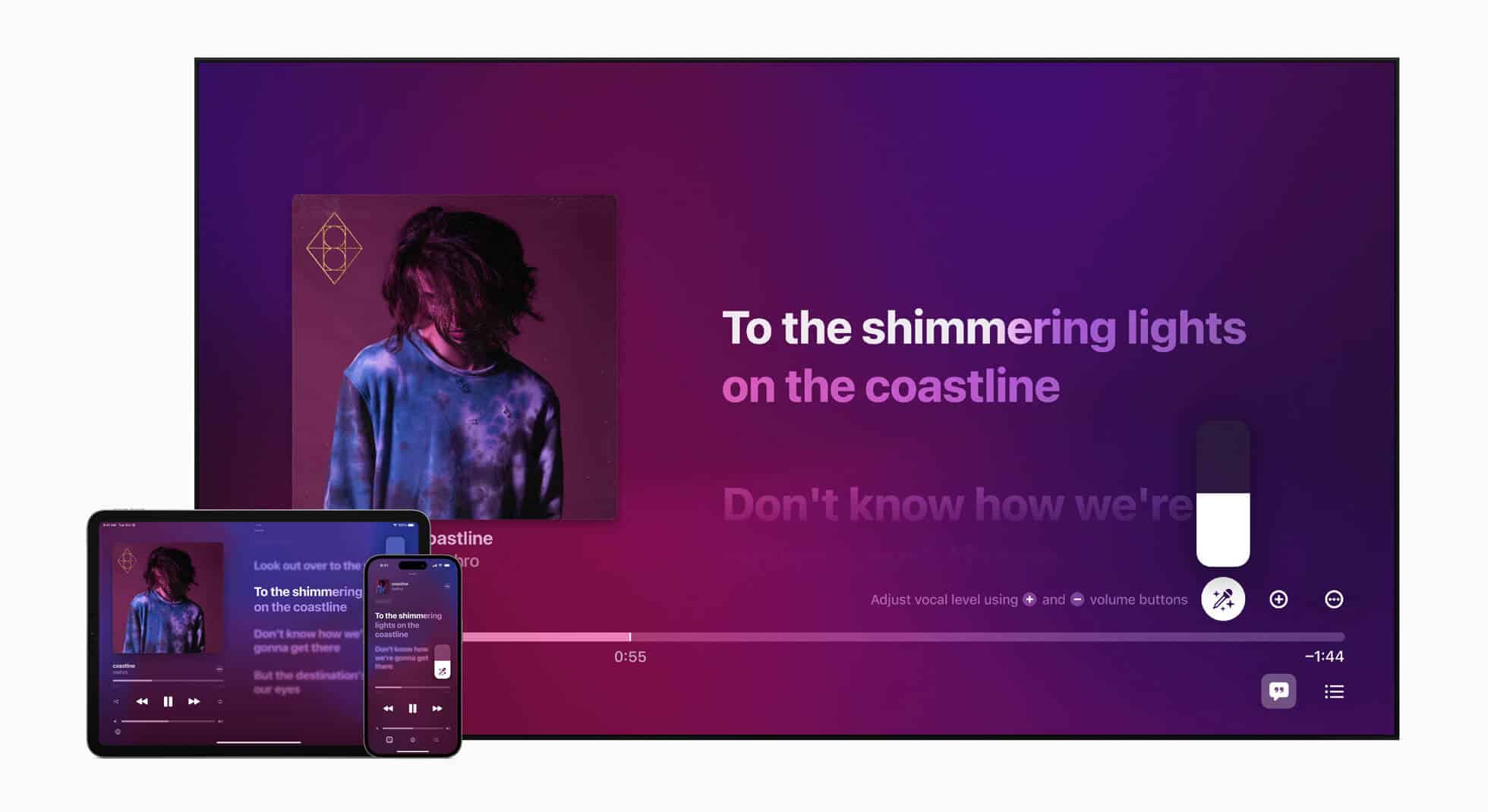
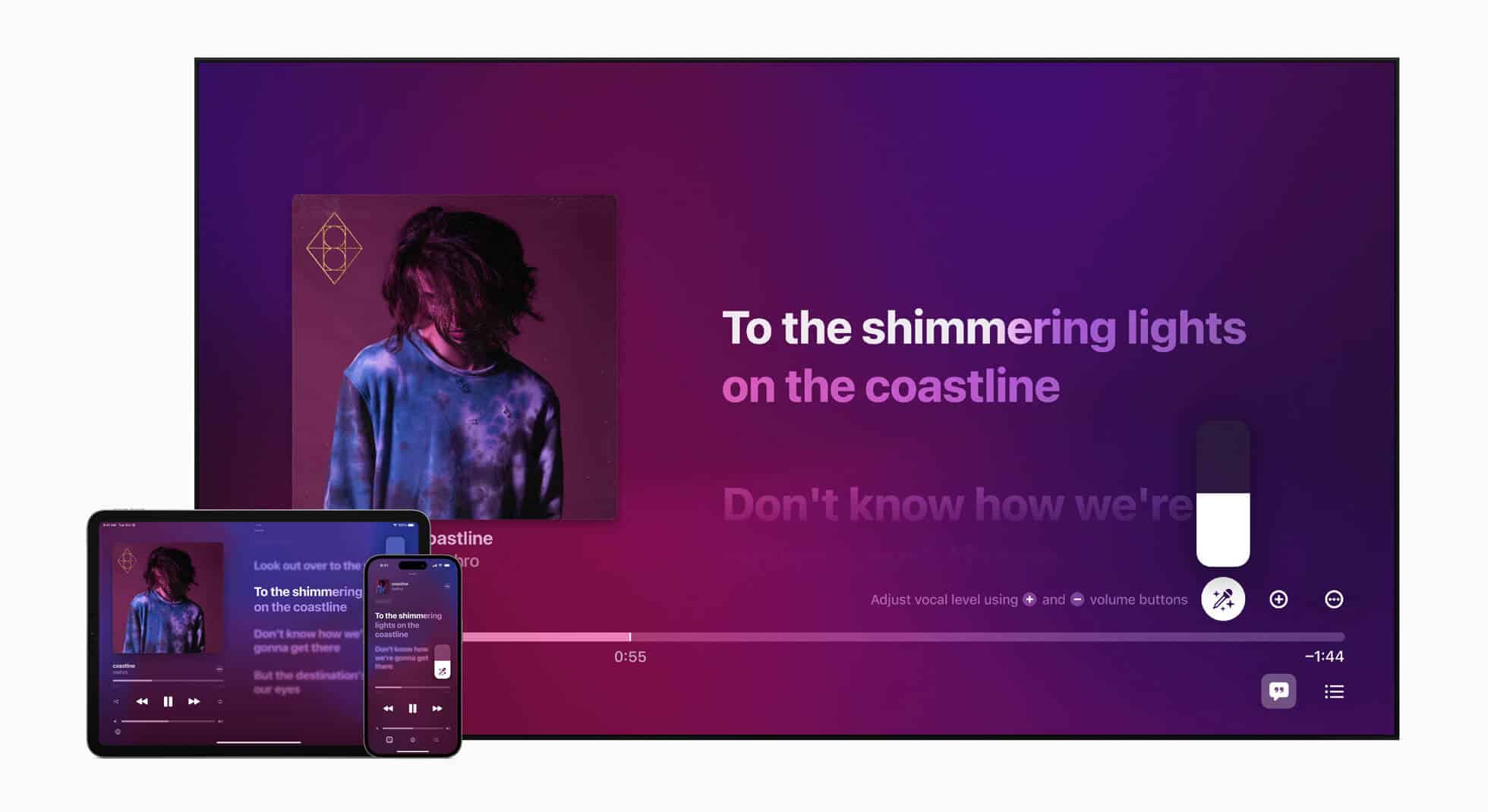
A guide to using Karaoke Mode across various streaming services
With the rise of streaming music services, the platforms have recognized that users want to sing along to their favorite tracks, and creating a Karaoke Mode is a fun way to easily create instrumentals for use amongst friends or alone when wanting to belt out your favorite songs. As of now, the major streaming services all offer a version of this feature but they do function in different ways so we will walk you through each platform.
Apple Music introduced its Sing feature earlier this year and is available on iPhone 11 or later, iPhone SE (3rd generation) using iOS 16.2 or later, iPad Pro (5th generation), iPad Air (4th generation), iPad mini (6th generation), iPad (9th generation), and Apple TV 4K (3rd generation) or later. To activate the Sing or Karaoke feature, users should open the Apple Music app, and tap the lyrics feature on the bottom left of the screen. Supported songs will then reveal a small microphone button on the screen which will allow users to control the volume of the vocals as the lyrics display across the screen.
Spotify has also introduced its own Lyrics Mode in partnership with Musixmatch which allows listeners to pull up the lyrics on mobile, desktops, and the most recent version of TV apps. On the mobile app, users can swipe from the button to reveal the lyrics while the desktop features a microphone icon, and the TV app requires users to select the lyrics button. For songs with the karaoke option, a sing button will appear, and users can sing along and then will be scored on a scale out of 100 for the performance. As of this writing, the features do not appear to be available for all users and there is no word on when a more streamlined roll-out will occur.
YouTube Music also utilizes Musixmatch as well as LyricFind to provide lyrics, and listeners simply need to open the app and either swipe up from the bottom to reveal the lyrics or tap the lyrics button. Unfortunately, the app does not feature the lyrics scrolling in time with the music like other platforms. For Tidal users, simply play a song and click the lyrics icon (a speech bubble combined with a musical note), and the lyrics will appear on the screen, and scroll along with the music. The platform even offers Sing Along playlists in different genres to help get the party going.
Deezer subscribers have the option of pulling up the lyrics across mobile, desktop, TV, and Xbox platforms by playing a song and looking for the lyrics icon (which looks like a microphone), or tapping the three dots and selecting “Play with lyrics.” The app even allows for some songs to be translated into various languages by tapping the Lyrics icon and then selecting With Translation. Finally, Amazon Music provides lyrics to songs through the mobile app by opening the Now Playing window and lyrics will appear under the album art and can be switched to full screen by tapping them. On the desktop version, there is simply a lyrics button on the control bar. Both services also rely upon LyricFind to deliver the words to listeners.
Image Credit: Apple


- Arodes cover Interview
- Armin van Buuren: Breathing In [Exclusive Interview]
- Ibiza 2024: What To Expect
- Burak Yeter: A Day In Space [Exclusive]

