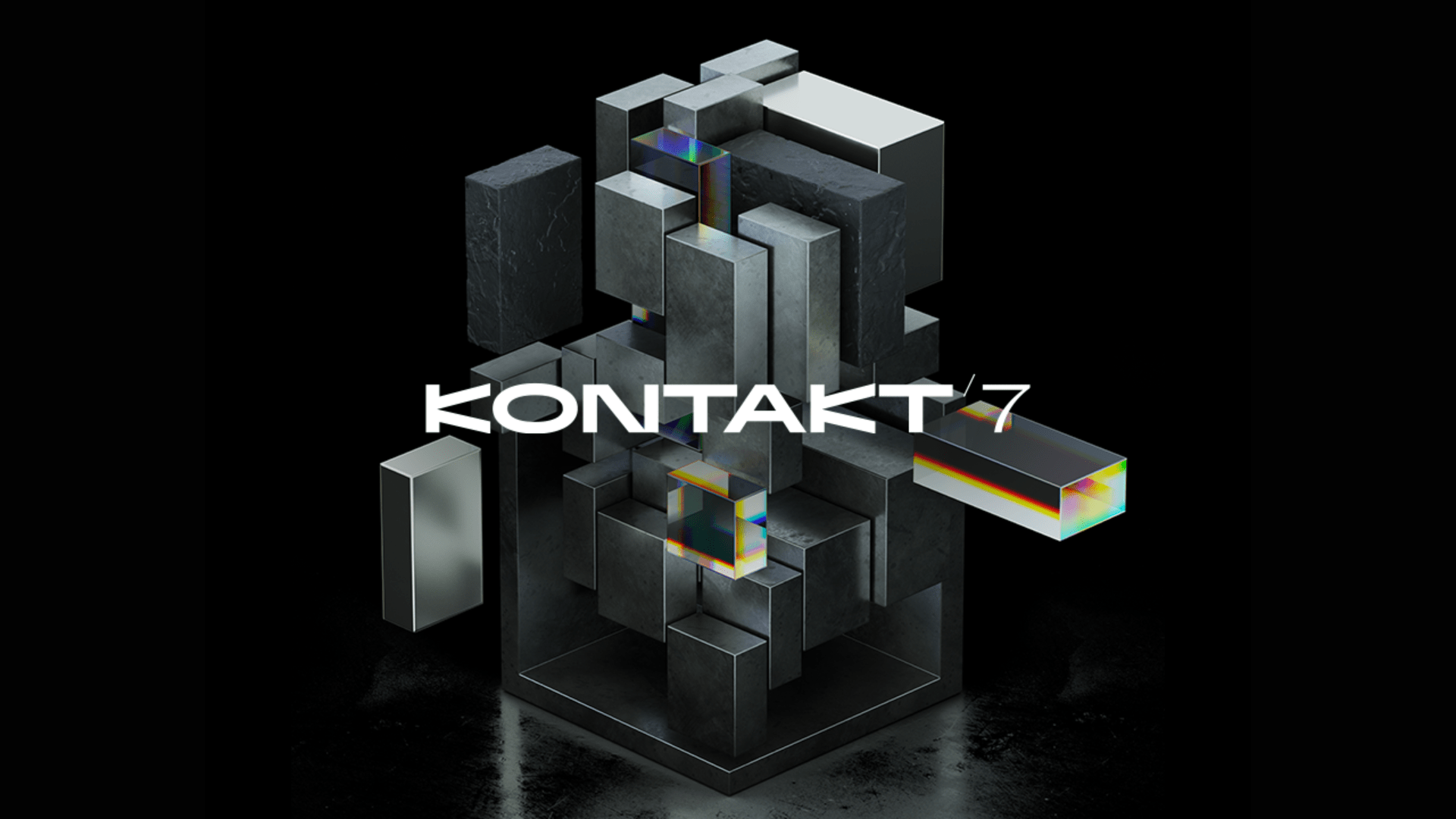image credits: IZotope
Top Plugins, Softwares & Online Apps to extract vocals & instrumentals out of any song
Extracting vocals and instrumentals from songs opens up endless possibilities for remixes, covers, and mashups. However finding the right tools to cleanly and professionally separate tracks can be a challenge. In this article, we review the top plugins, software, and online apps in 2024 for vocal and instrumental extraction. Whether you’re an amateur bedroom producer or a seasoned professional, we cover the best free and affordable options to fit your budget. User-friendly interfaces, high-quality audio separation, and customizable settings make these our top picks. Keep reading as we dive into the details of features and capabilities so you can start remixing your favorite songs with isolated vocal and instrumental stems.
Top 9 ways to extract vocals & instrumentals out of any song
List:
- RX 10 Advanced
- Lalal.ai – Online App
- Acoustica 7 Premium Edition
- Audacity [FREE Software]
- RipX DAW by Hit’n’Mix
- Ultimate Vocal Remover 5 [FREE Software]
- Splitter Pro – Online App
- Moises App – Online App
- BlueLab Rebalance – VST Plugin
1. RX 10 Advanced
RX 10 Advanced is the latest version of iZotope’s acclaimed audio repair and restoration software suite. It aims to quickly clean up and improve subpar recordings using advanced audio processing algorithms. New additions include the Repair Assistant plug-in that automatically detects and fixes issues using AI, Text Navigation to view and edit audio by words instead of waveforms, multiple speaker detection to separate and process voices, an upgraded hum removal tool, and enhanced spectral recovery to reconstruct missing high and low frequencies. Other key capabilities include:
- Intuitive spectrogram-based interface
- Tools to reduce noise, clicks, hum, reverb, clipping
- Powerful audio analysis modules
- Support for post-production, music, podcasts
- Plug-ins for major DAWs and Pro Tools
- Both automatic and customizable workflows
Check all RX 10 Versions using the button down below:
KNOW MORE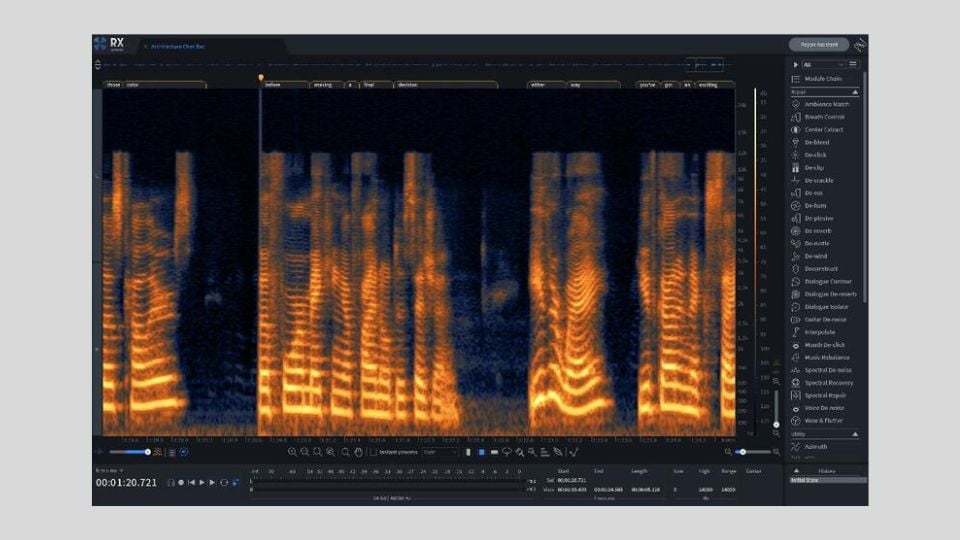
2. Lalal.ai – Online App
Lalal.ai is an app that breaks down songs into isolated stems using AI. After uploading your music, it delivers separated vocals, instruments, drums, and more in individual tracks without perceived quality loss. Features include:
- Free, lite and pro packages that offer increasing levels of processing speed and stem outputs
- Web, desktop, and mobile apps for iOS and Android
- Orion AI engine that directly synthesizes separated stems, leaving no artifacts
- Stems for vocals, drums, bass, piano, guitar, synth, plus wind and string instruments
- Options for processing bulk files and using Lalal.ai as part of music production workflows
- Ease of use interface and efficient delivery of processed tracks
Overall, Lalal.ai provides an affordable yet high-powered way for both amateurs and production pros to extract isolated stems from full musical recordings.
KNOW MORE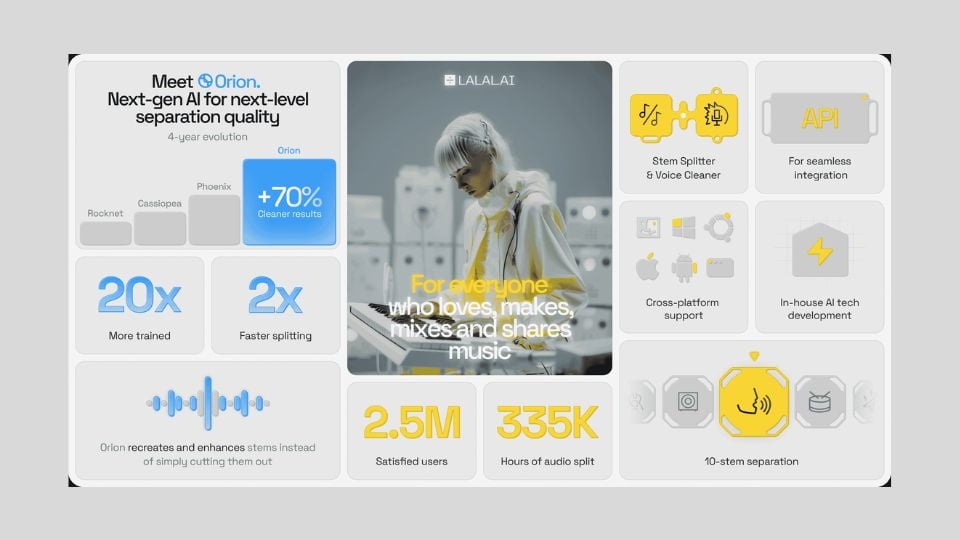
3. Acoustica 7 Premium Edition
Acoustica is an audio editor available in Standard and Premium versions. It supports common audio repair, restoration, mastering, and post-production workflows. Using the Extract:Dialogue feature you can reduce background noise in dialogue recordings thereby leading to just the vocals minus the music. The Acoustica 7 Premium Edition is a great budget alternative to iZotope RX 10. The customizable interface includes dockable meters, spectral editing, and plug-in support. Premium extras include 7.1 surround sound, audit trail exporting, ARA2 DAW integration, and AI-powered dialogue tools to target issues like wind noise, rustling, bird sounds, clicks, and plosives. Other features:
- Intuitive, minimalist user interface
- Clip editing with processing chains
- Batch audio processing
- Speech transcription and captions
- New mastering and restoration suites
- Deep learning stem splitter (Remix)
- caters to voiceover, ADR, broadcast

4. Audacity [FREE Software]
Audacity gives us a free and open-source audio editor and delivers professional work experience for everyone. Unlike other software developers, Audacity combined their software with a VST manager and some stock plugins to give you more possibilities while extracting vocals & instrumentals. You can easily load songs and audio files and analyze them via an FFT Spectrogram. The great accessibility will help you to get clean and pro results. You can find an indepth guide on how to extract vocals using Audacity here.
Key features include:
- Intuitive multi-track editing
- Recording via microphones, hardware, or computer audio
- Support for all major audio formats and bit depths
- Effects like noise reduction, filtering, tempo/pitch change
- Spectrogram visualization
- VST/AU plugin support
- Share to online platforms
- Active open source community behind development
- Useful for podcasting, music, field recording
While not a full fledged DAW, Audacity blurs the line with its flexible editing and mixing capabilities. The simple interface is approachable for novices yet powerful enough for more advanced users.
KNOW MORE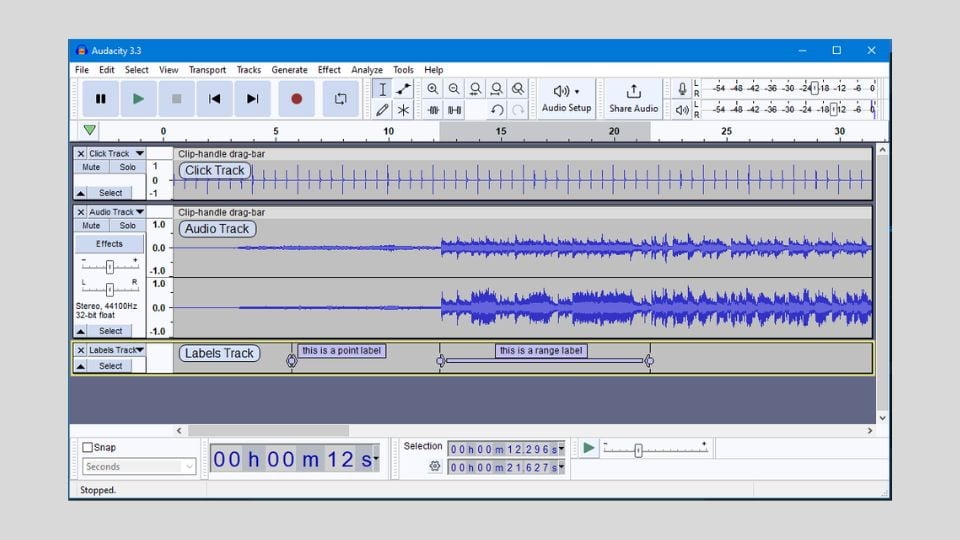
5. RipX DAW by Hit’n’Mix
An audio editing software with a simple layout that is very intuitive to people who are used to working with audio software. Simply drag an MP3 onto the workspace to rip apart the track and isolate the various instruments. The software will analyse the track, revealing isolated colored waveforms showing the various elements of the track. Users can even use the solo button to focus on a specific instrument without highlighting any of the visible audio. Probably one of the best softwares for extracting vocals with incredible consistency. Key Features include:
- Multi-track mixing and looping
- Tempo matching between clips
- Live effect plugins (reverb, delay, filters etc.)
- Scale/key detection and pitch correction
- Vocal harmonization, pitch shift and formant change
- Randomization for experimental looping
- Customizable track backgrounds
- Aims to facilitate creative music production/remixing
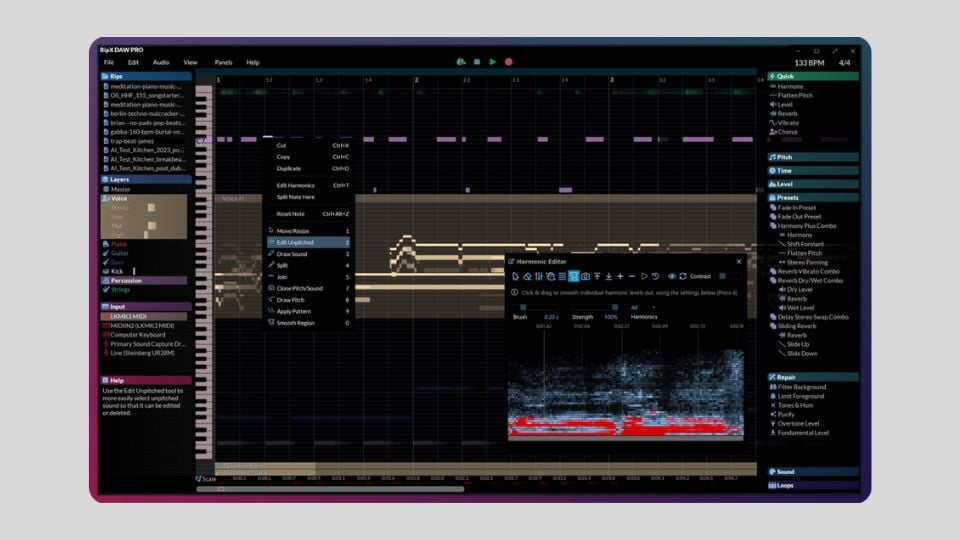
6. Ultimate Vocal Remover 5 [FREE Software]
Another great free software to extract vocals. There is no online app so you’ll have to download the freeware to your PC/Mac. The Ultimate Vocal Remover 5 uses different models and algorithms to process audio signals. All you have to do is select the input/output file, and processing method and that’s it. The process methods that work great is the Ensemble Mode. Finding the right model is based on trial and error. Here are some models that tend to work well in most cases:
- VR Arc: 7_HP2-UVR
- MDX-Net: Kim Vocal 1
- MDX-Net: UVR-MDX-NET inst 3
Definitely one of the best free software to extract vocals and instrumentals.
KNOW MORE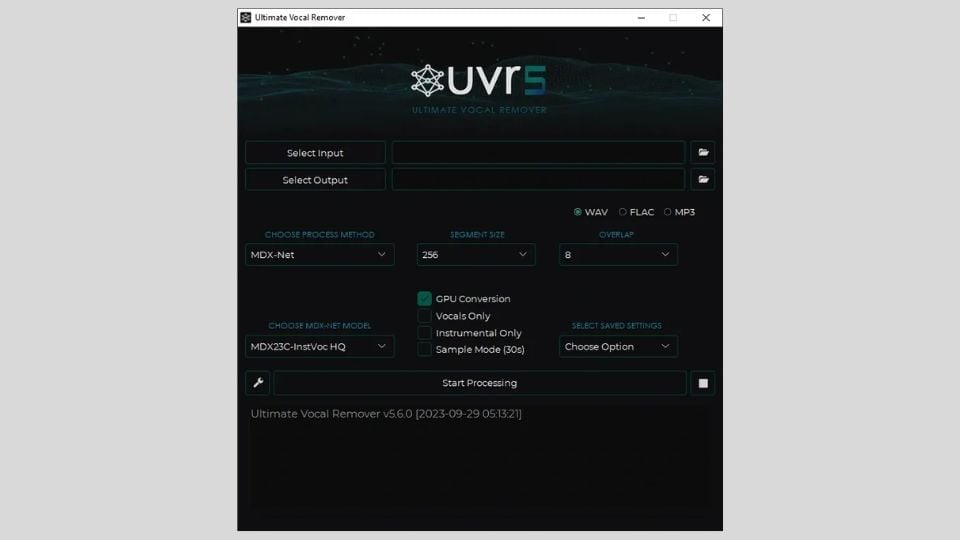
7. Splitter Pro – Online App
Splitter.ai delivers you a quick and great extraction of sounds and already divides it into stems for quicker usage as a producer. As an example, you will get 5 stems divided into Drums, Vocals, Piano, Bass, and other sounds. In Splitter Pro, you will get many great advantages like a Browser extension, and Splitter Studio where you can use different audio tools to reconstruct or deconstruct audio. Also, you get a unique Unverb audio tool that delivers a dry signal with AI technology. All in all a great tool to extract vocals & instrumentals effectively as a producer.
The pricing is 12,99 dollars per month or 49,99 dollars per year.
KNOW MORE
8. Moises App – Online App
Moises created a great app for musicians and producers on the go. With their app, you can either extract vocals & instrumentals out of any song or make them less loud to play alongside your favorite song or you can edit the song in a way you like. With their AI technology, it is very easy to change the BPM and Key of a song to let it fit into your productions. When inspiration catches you on the go this app is your friend.
The pricing starts at 3,99 dollar monthly or annually 39,99 dollar and is available via Apple’s App Store or Google Play Store.
KNOW MORE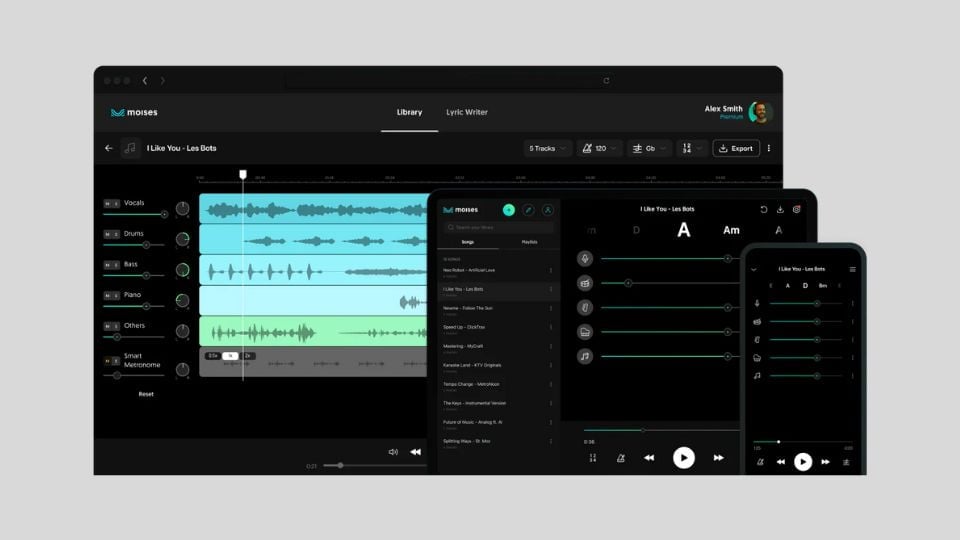
9. BlueLab Rebalance – VST Plugin
BlueLab Audio is known for creating rather unique and specific plugins and giving them out for Free. This is great for producers just starting out. The new and free Rebelance plugin is a unique Equalizer that can boost or cut different instrument groups in a song, based on their frequency ranges. With 4 knobs for Vocals, Bass, Drums, and other sounds and 4 sensitivity knobs you have a great tool to rebalance your songs or extract whole elements out of them. Not the most consistent, but great for starters.
KNOW MORE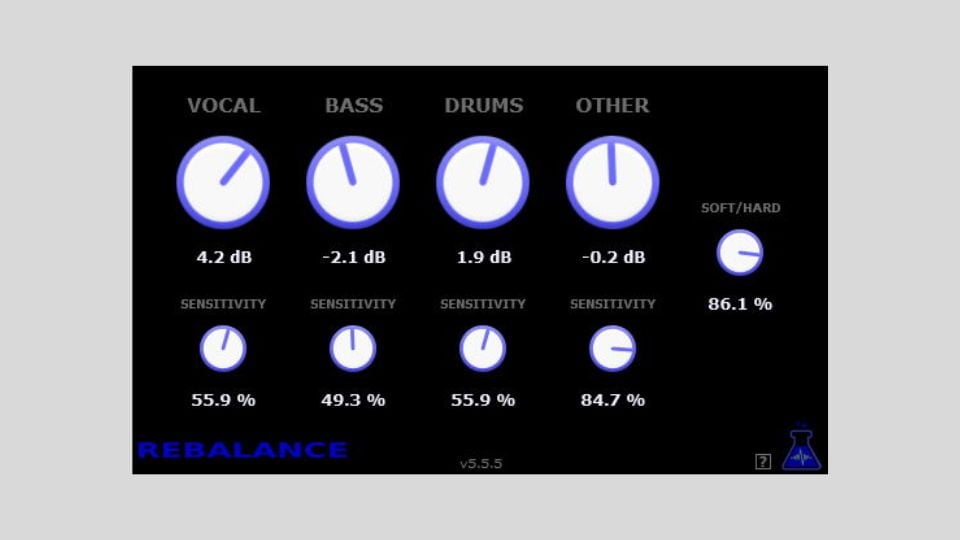

Latest magazine
March 28, 2024

Magazine
- Arodes cover Interview
- Armin van Buuren: Breathing In [Exclusive Interview]
- Ibiza 2024: What To Expect
- Burak Yeter: A Day In Space [Exclusive]