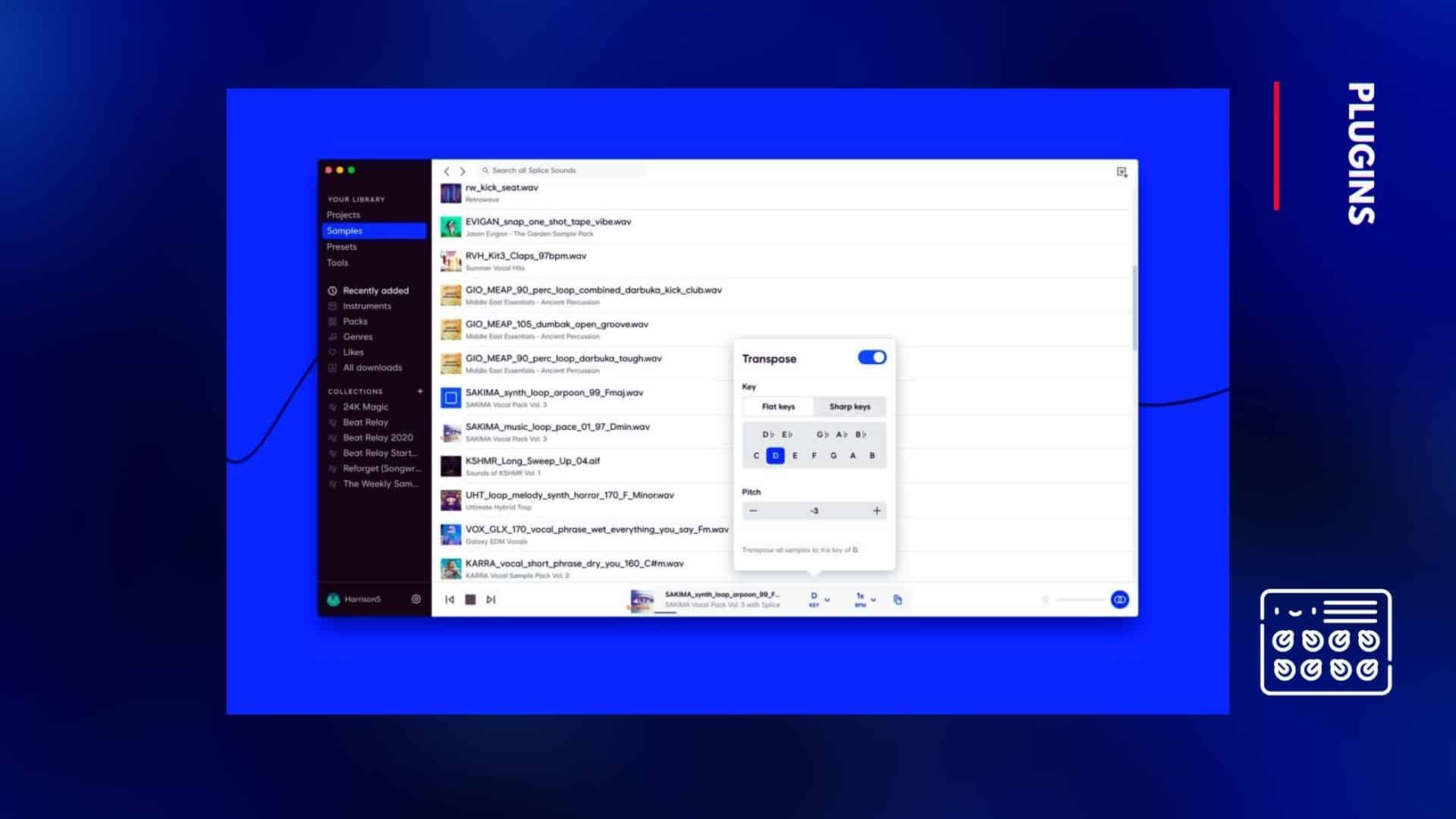
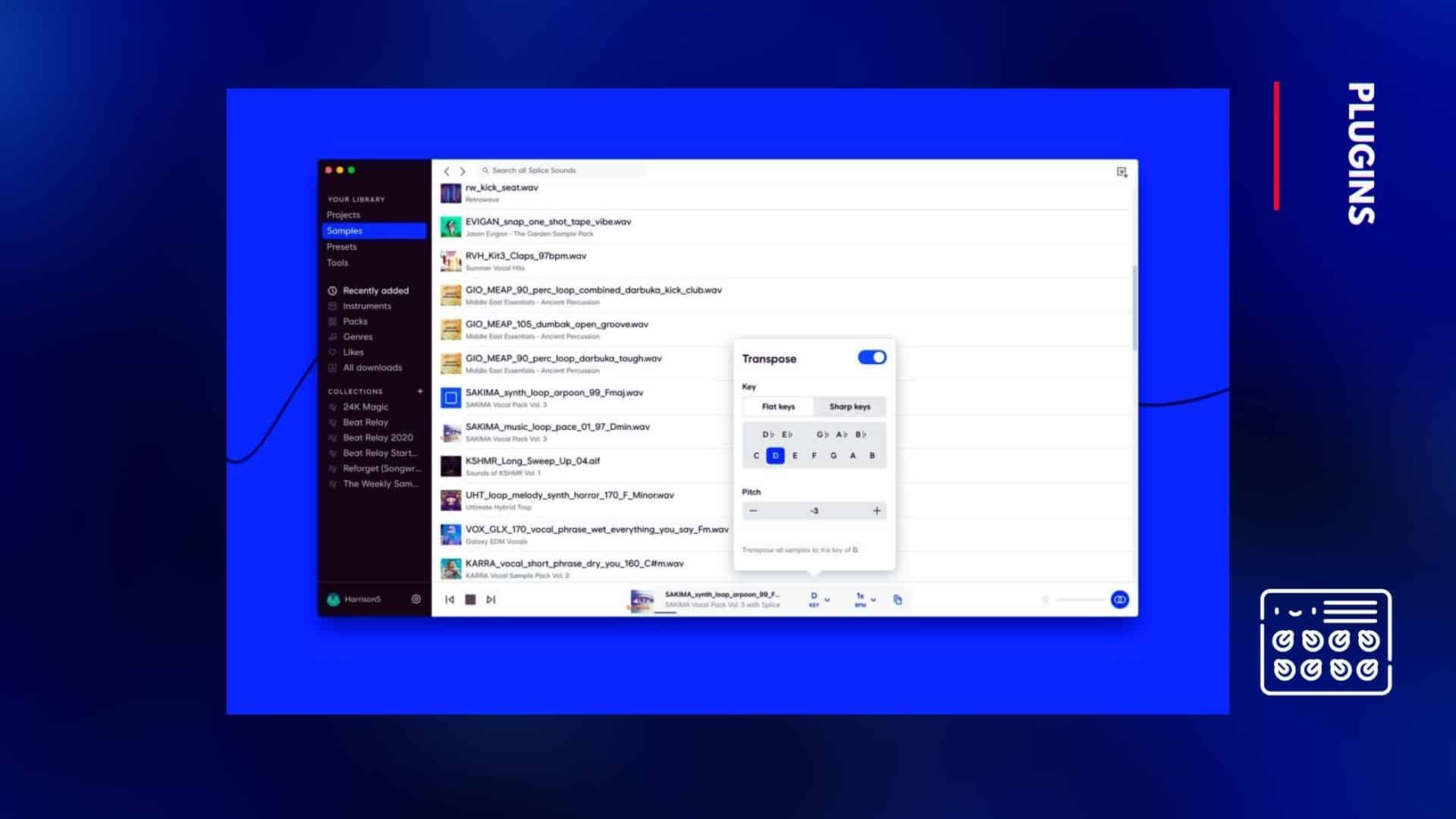
Speed up your workflow with Splice Bridge plugin
The New York-based company Splice releases an external tool called “Splice Bridge” to help you speed up your workflow.
Splice Bridge is a tool for your DAW which is directly communicating with the Splice desktop app through your workstation. This allows the sample you’ve selected from Splice to match your track’s key and BPM before having to use your credits to buy the sample. Before this tool was born you were always in need of buying the sample first and then match the sample according to your track manually within your DAW, but this tool converts the sample to the right key and BPM of your track before hitting your DAW, which can be a huge timesaver.
| Best House & Techno Sample Packs – Click here to checkout
For example, let’s say you’ve just installed Splice Bridge and are currently looking for an acapella for your new song. You load up “Splice Bridge” as a plugin within your DAW, set the track of yours to loop the section where you want the vocal to perform, play the vocal samples from the Splice desktop app and you will now hear them performing parallel with your track inside of the DAW.
Here’s how it works with Logic Pro X:
This new feature from Splice will allow you to work much faster and keep your workflow at the rapidity it deserves while saving money and credits for the future. Bridge is currently included with Sounds+, Creator, and Creator+ Plans.
For more info, visit https://splice.com/blog/how-to-use-splice-bridge/
Next article: Best 2021 Summer Sale Deals on VST/AU Plugins
Image Credits: Splice


- Arodes cover Interview
- Armin van Buuren: Breathing In [Exclusive Interview]
- Ibiza 2024: What To Expect
- Burak Yeter: A Day In Space [Exclusive]

