

The Perfect Tool to Make the iPhone to Android Shift Easier
Previously, most people used to switch from Android to iOS devices, but with cutting-edge technology installation and customization options, Android has upped its game. Many individuals are inclined toward Android devices and are planning to move to good Android smartphones instead of iPhones. Even though this switching might sound exciting, we all are concerned about our precious data and how to move info from iPhone to Android.
In this article, we will discuss data transfer challenges and how to transfer data from iPhone to Android. We will walk through the features, provide a step-by-step guide, and show you how to pick the best tool for data transmission from iPhone to Android. Moreover, if you are an iPhone user who is new to the Android world, this tool will make sure to provide you with flawless information transfer.

Part 1. What Essential Features Should Be Present in an iPhone-to-Android Transfer App
You do not have to leave your important data behind when planning to move from iPhone to Android; you can utilize the data transfer tools. Here are some of the features to consider when looking for a software solution on how to transfer data from iPhone to Android:
- Flawless Connectivity: When opting for the iPhone to Android data transfer tool, keep in mind that you should look for a desktop app that provides seamless connectivity. Whether it is the wireless connection between phones or a cable connection between computers and smartphones, the connection should be stable and uninterrupted.
- Complete Data-Transfer: A good data transfer tool must have the core functionality to comprehensively move data from one device to another. It should work as a one-stop shop for transferring all sorts of files like videos, contacts, images, messages, calendars, etc.
- Selective Data Transfer: Along with complete data transferring, the tool must provide you with the option of migrating selective data from your device. This feature is perfect for individuals who do not wish to transfer all their data to another device.
- Stable Security and Encryption: One of the features to consider when choosing the tool for data transferring is security and encryption. Always opt for the desktop app that provides you with complete data encryption and ensures that information is transmitted securely to the other device.
Part 2. Wondershare MobileTrans – The Most Optimized and Advanced Phone Transfer App
Planning to transfer your contacts, photos, music, videos, and even WhatsApp messages from iPhone to Android might seem a bit troublesome, but with Wondershare MobileTrans, you can move data within minutes. When you change your phone, one of the concerns is switching data from iPhone to Android without corrupting or losing any data, which can be resolved with this innovative phone transfer app.
In simple words, the MobileTrans desktop application is a solution for all your data moving needs as it provides advanced transmission of your essential information from iPhone to Android and other devices. This fantastic tool is specially designed to cater to the needs of users who are beginners when it comes to data transferring across different platforms.
Prominent Features
- MobileTrans is an efficient data transmission desktop application that lets you flawlessly transfer data from iPhone to Android with just a few clicks.
- Along with many other notable features, this app lets you transfer your data without the annoying procedure of factory resetting the device.
- Another remarkable feature is that it provides you with selective transfer of data, a good option for people who do not wish to move their entire data to another device.
Part 3. Ultimate Guide: Learn How to Perform iPhone-to-Android Transfer Efficiently
With the desktop version of MobileTrans, you can effortlessly transfer your data from Android to iPhone with just a few clicks. Explore these steps to understand how to transfer content from iPhone to Android.
Step 1: Launch Wondershare MobileTrans – The Robust Data Transfer App
To begin the data transmission process, head to the official website of MobileTrans and download the macOS or Windows version according to your device. Following this, launch the application and proceed to the “Phone Transfer” tab. From this tab, opt for the “Phone to Phone” transfer option.
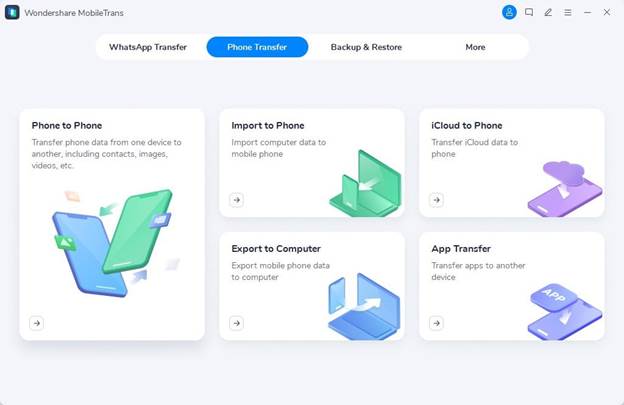
Step 2: Build the Connection Between Devices
Build the connection between your iPhone and Android devices with the USB cables. Pick the iPhone as the “Source” from where the data will be transferred and the Android smartphone as the “Destination” to receive the transferred data. You can also clear your Android data before starting the process by ticking the checkbox “Clear Data Before Copy.”
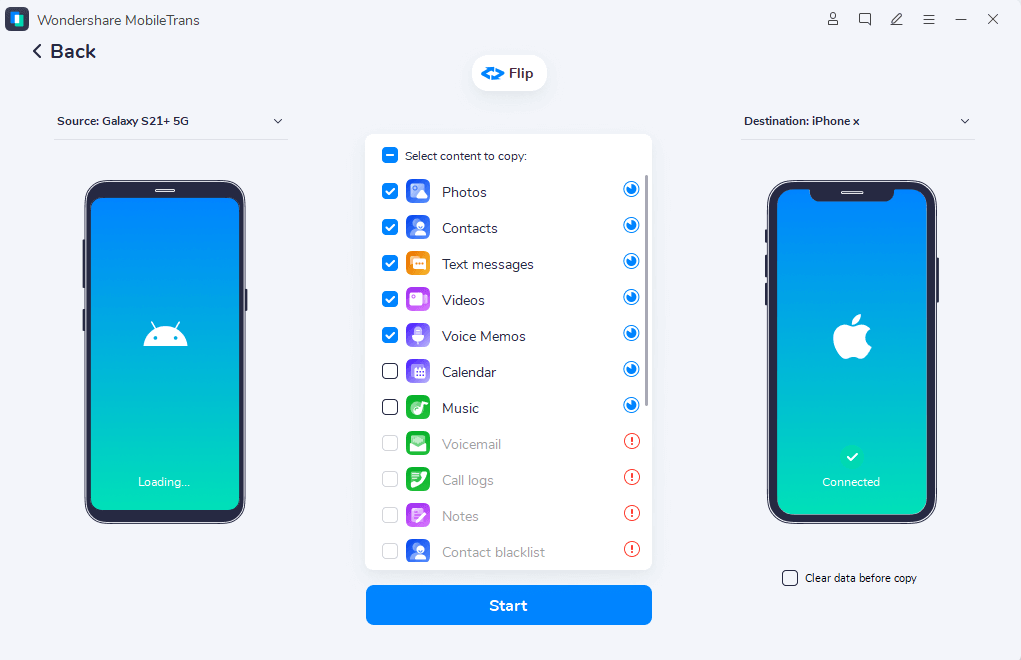
Step 3. Select the Required Data to Move
Tick the checkboxes of the desired files and folders like “Contacts,” “Photos,” “Videos,” and “Messages” to choose the content that you want to move from your iPhone to Android. The file and folder transferring process will begin once you click the “Start” button. When done, the success message will appear on your screen to inform you about the completion of the data transfer.
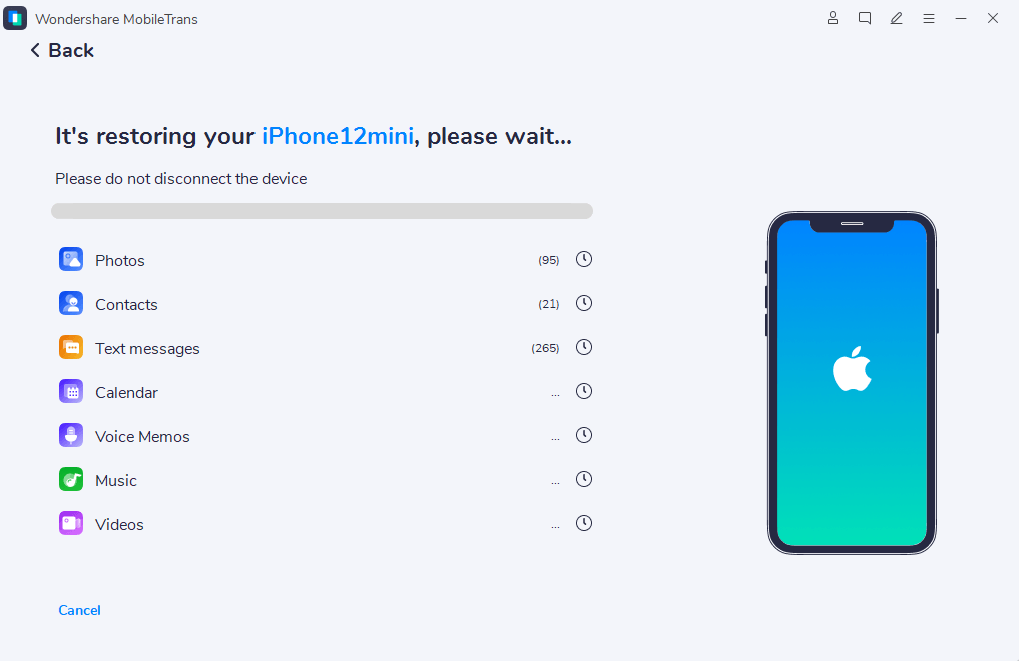
Conclusion
The perfect choice to answer the concern of how to transfer data from Android to iPhone is by utilizing the amazing MobileTrans software. This desktop app empowers you to get control of your personal digital life by providing you with seamless personal information transfer. From foolproof security and data encryption to seamless connectivity, this tool offers an extensive set of features that best suit your data transferring needs.
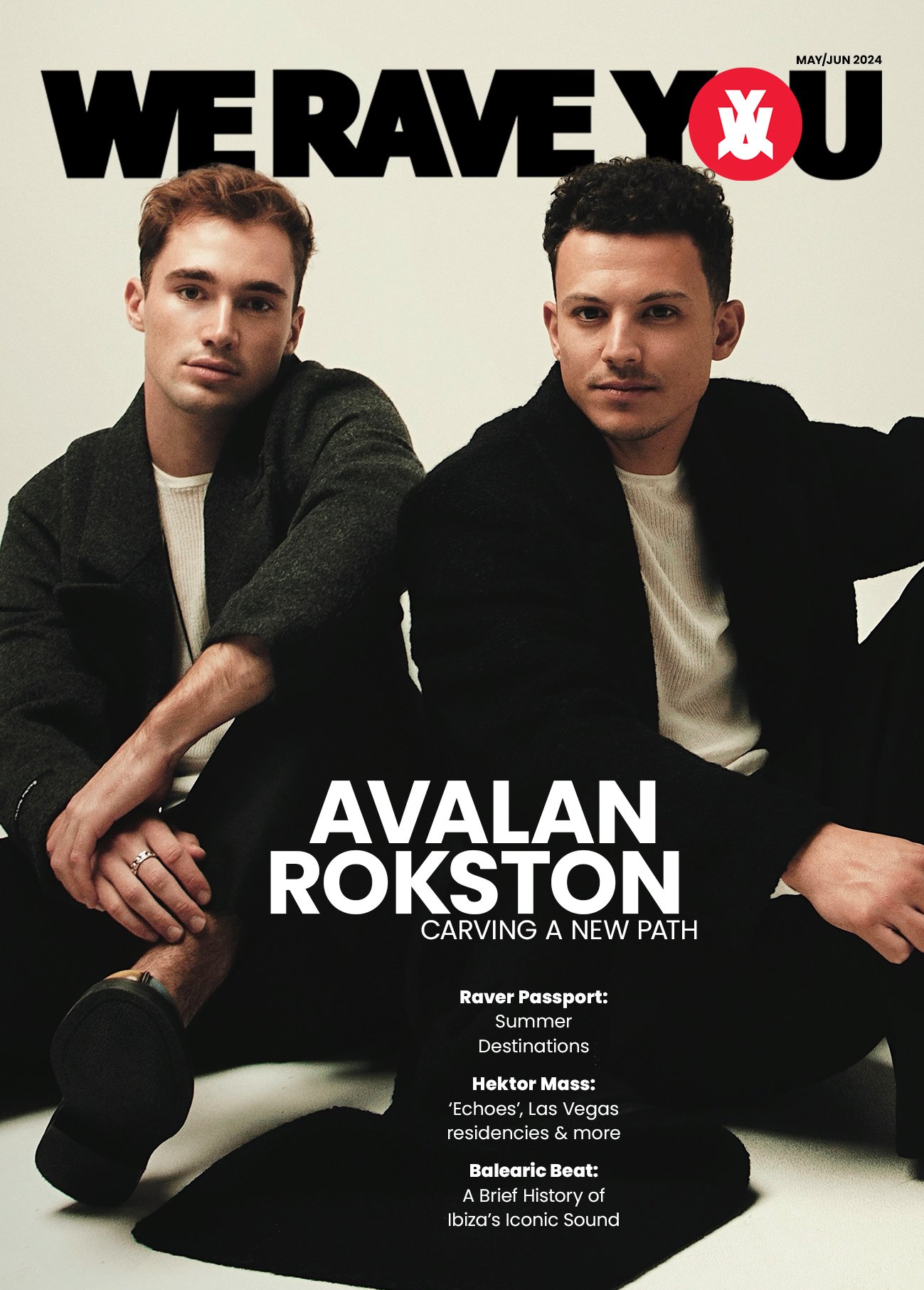

- AVALAN ROKSTON Cover Interview
- Raver Passport: Summer Destinations
- Baleric Beat: A Brief History of Ibiza's Iconic Sound

