

Xfer Serum: 10 Tips & Tricks You Wish You Known Sooner
At the heart of the production world, Xfer Serum reigns supreme, lauded for its award-winning reputation and embraced by top artists globally. Continuously evolving with fresh features, some of which may have eluded even seasoned producers, Serum remains a dynamic force. For those who love sound design or love to play with presets, we unveil 10 Tips & Tricks for Xfer Serum that promise to elevate your production prowess.

To demonstrate everything in this article, we utilized the most recent version of Serum available to date of publishing (Version 1.368).
#1 – Drag Export
While utilizing a MIDI controller or inputting notes via the piano roll is an excellent method to engage with Serum, there exists an alternative approach to manipulate its sounds. If you direct your attention to the top left corner of the Serum logo, you’ll notice a subtle arrow. By clicking and dragging this arrow onto your playlist, you unleash a powerful capability: exporting the sound from Serum as a wavetable, effectively converting it into a WAV sample. This straightforward maneuver opens up a realm of creative possibilities, enabling you to explore and manipulate Serum’s sonic landscapes with newfound versatility.
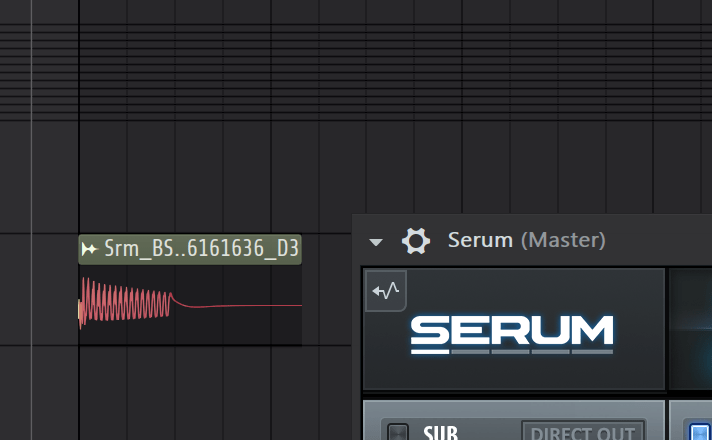
#2 – Serum FX
While Serum boasts impressive capabilities and tools on its own, it’s important not to overlook the additional plugin that comes bundled with the Serum package. Whether you purchase it directly from Xfer’s official website or opt for the rent-to-own option through Splice, you gain access to another potent tool known as Serum FX. Serum FX provides comprehensive access to a range of effects including Reverb, Delay, Compressor/Multiband, EQ, and more. It also offers MIDI control capabilities, allowing you to trigger the effects seamlessly within your tracks whenever needed. Using this tool unlocks endless possibilities for other plugins as well. Take your time to explore it, you’re gonna need it.

#3 – Find Presets to Explore
Opting for pre-made presets can often yield optimal results without the time investment required for sound designing a desired tone. With a multitude of preset creators like ‘Sound Factory,’ Evo Sound, and various contributors on platforms like Splice, new sounds have never been more accessible. Learning from presets for sound design offers valuable insights that benefit producers of all levels.
#4 – Hybridize
Are you aware that Serum offers a convenient method for generating new and creative sounds through randomization? This functionality is known as Hybridize, located within the preset library. Just select Hybridize as demonstrated in the video below. You’ll thank us later.
#5 – Width – Stereo Imaging
For enthusiasts of expansive sounds seeking precise control, Serum offers the ability to adjust the width of your audio. Rather than resorting to a separate Stereo Imaging plugin, navigate to the ‘Global‘ tab within Serum and tailor the width of your oscillators to your liking. Naturally, you have control over both oscillators, but you won’t have direct control over the Sub and Noise Oscillator.
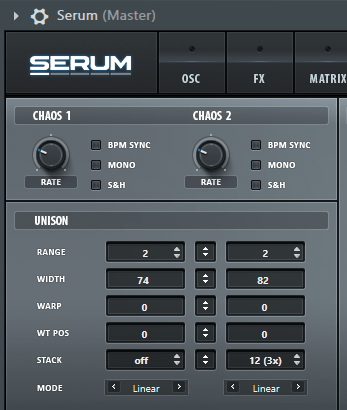
#6 – Turn Sample Into a Wavetable
Creativity often thrives when you break free from conventional boundaries, even outside your digital audio workstation (DAW). Serum encourages this innovative approach by allowing you to think outside the box—or in this case, outside the DAW. With Serum, you can explore new realms of creativity by simply dragging and converting samples into wavetables, offering endless possibilities for sonic experimentation. Feel free to watch the demonstration in the video provided below.
#7 – Less is More
While experimenting with FM (Frequency Modulation) can be exhilarating and designing new sounds is undoubtedly enjoyable, it’s important to remember that creativity doesn’t always demand a complex production process. Sometimes, simplicity can be just as effective in fostering creativity. For instance, Lead sounds sometimes need’s only one oscillator and one noise. Let’s take an example from David Guetta’s & MORTENS track ‘Dreams’ –
The lead comprises solely of a Saw oscillator paired with White Noise. It’s as straightforward as that, yet it works and sounds fantastic!
#8 – Noise Oscillator = 3rd Oscillator
For those who believe in maximizing Serum’s capabilities rather than adhering to the “Less is More” philosophy, this trick is tailor-made for you. Simply head to the Open Osc 1 or Osc 2 Wavetable Editor, select a single frame, and then proceed to Menu -> Single -> Send to Noise Oscillator. You can see or hear that the Noise Oscillator is now an extra regular oscillator operating as a sampler. Don’t forget to press the piano button to be able to control the pitch of the sound.
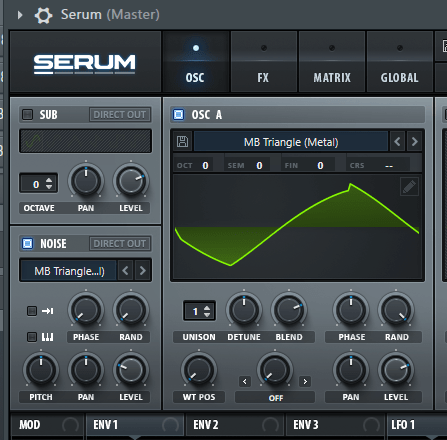
#9 .PNG = Wavetable?
That’s correct – you can indeed transform a .png picture into an oscillator. Employing the same method as described in tip #6, you can generate a new wavetable from a picture.
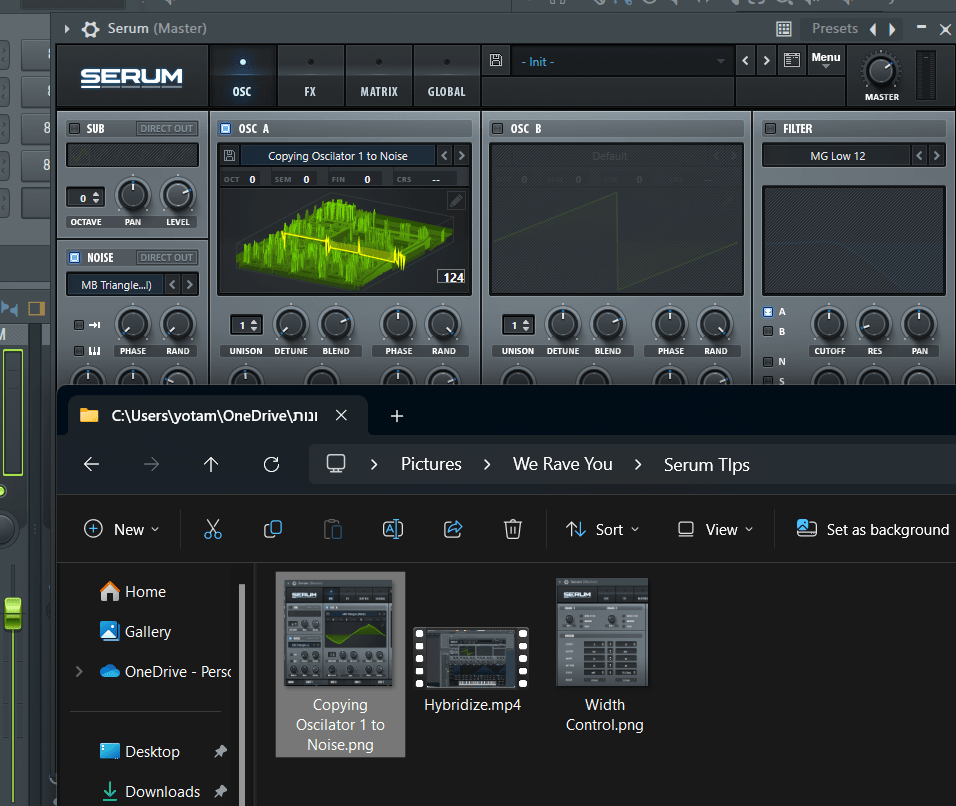
#10 – Envelope & LFO are key
Throughout this article, we’ve delved into wavetables and oscillators extensively. However, what about Envelopes & LFOs? We won’t delve into the basics such as ADSR (Attack, Decay, Sustain, Release). Instead, here are some concise tips to enhance your functionality with Envelope & LFO –
- You can increase the envelope tab to see up to 12 seconds, by pressing the magnifying glass on the right side of the envelope tab.
- Try to work with unsynced LFO rates to make changing LFO rates smoother. You can use a rate/time calculator such as this one by Tom Hess to calculate the rate precisely.
- Don’t be afraid to use more than one LFO or Envelope, you have 3 Envelopes and 8 LFOs to play with!
Xfer Serum stands as a remarkable tool for both creativity and production. Embrace the spirit of experimentation with new techniques and styles. Remember, exploration is key to discovering and mastering a multitude of techniques!
If you don’t own a copy of Serum yet, you can purchase it from Xfer’s Records official website for 189$ or Rent-To-Own it on Splice for 9.99/mo for 19 months.
Kali Audio LP-UNF Giveaway
1 Winner will get Kali Audio LP-UNF speakers. All you need to is enter your first name, last name and email address.


- Arodes cover Interview
- Armin van Buuren: Breathing In [Exclusive Interview]
- Ibiza 2024: What To Expect
- Burak Yeter: A Day In Space [Exclusive]

