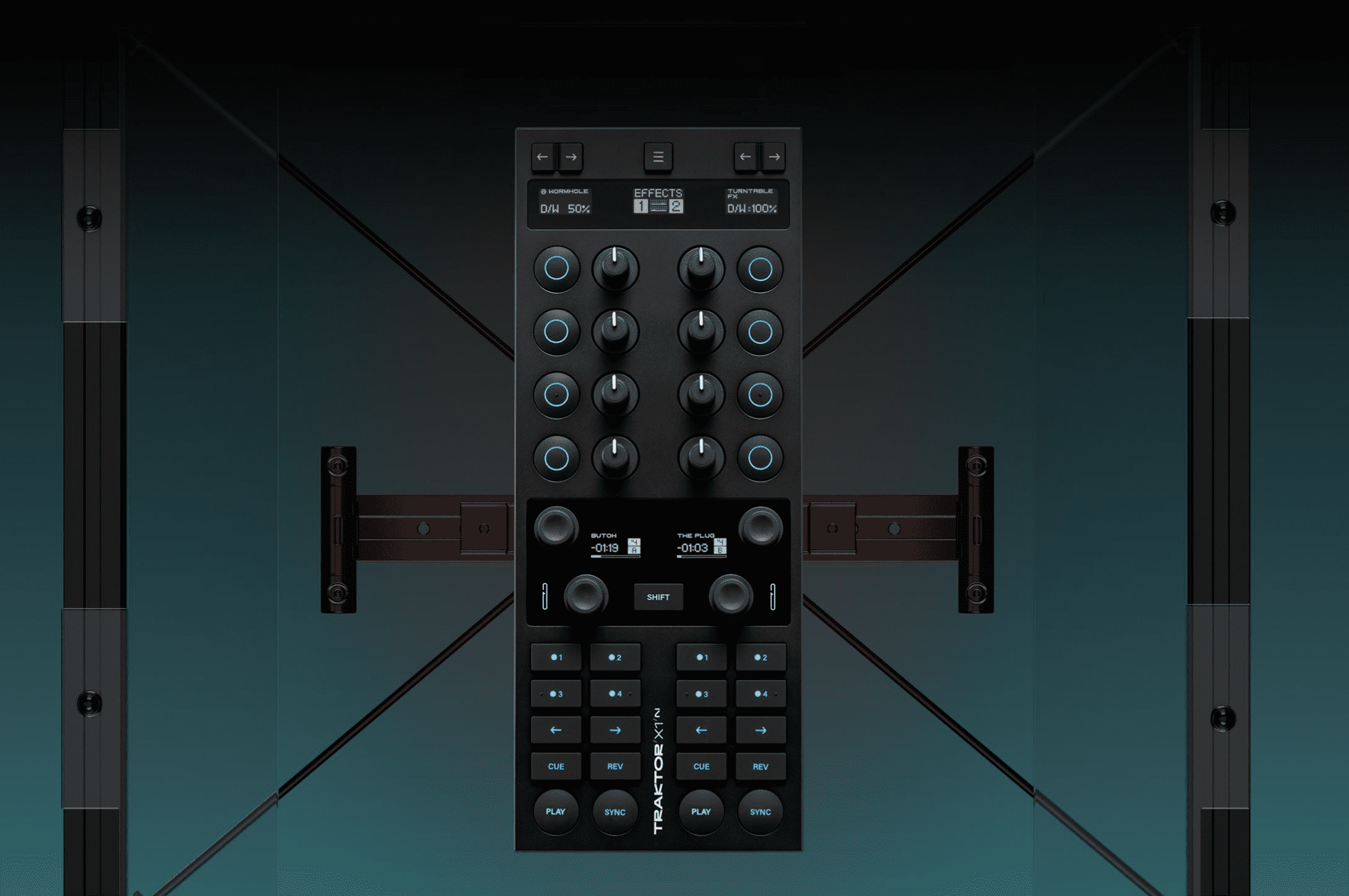
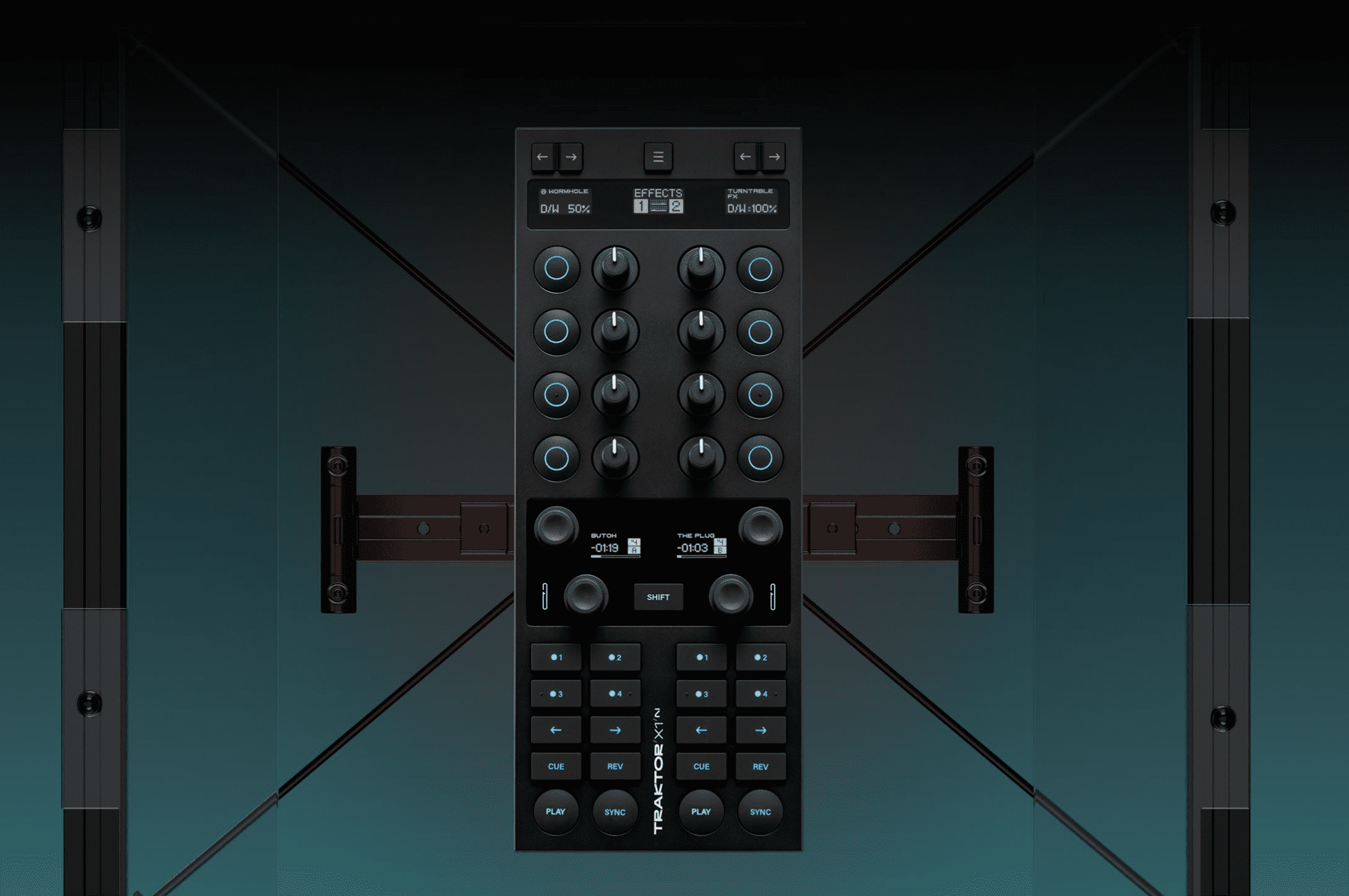
Native Instruments Traktor X1 Mk3: Review
Native Instruments, commonly referred to as NI, is a renowned manufacturer headquartered in Berlin, Germany. Renowned for its wide array of products and plugins. Among its popular offerings are Komplete, Maschine, and Kontakt, which see widespread use on a daily basis. Additionally, their DJ products under the Traktor line are highly regarded. A few months back, Native Instruments unveiled the latest addition to their lineup, the Traktor Kontrol X1 Mk3, marking the third iteration of the X1 series controllers.
Traktor X1 Mk3
Before delving into the controller’s features and new additions, let’s take a look at what comes in the package. The contents include the controller itself, a soft cover for added protection, an interchangeable power brick suitable for worldwide use, a USB B to USB A cable, and NI-branded stickers. Furthermore, the controller comes bundled with the Traktor Pro 3 software, valued at $119. The controller is portable and can be powered via USB, eliminating the need for the power brick. However, using the power brick enables the operation of the USB passthrough ports located at the back of the controller.
The Traktor X1 Mk3 caters to individuals seeking a compact and portable controller for easy transport. Despite its compact design, it boasts nearly all the features of a standard controller. While slightly larger than the Mk2, the Mk3 introduces essential features aligning with current standards, including five OLED screens and browse knobs, considered indispensable in today’s DJ setups.
Top Panel & Features
Effects & Mixer
In the X1 Mk3 controller, there are four distinct sections. The top sections serve as a hybrid effects section and the mixer. The mixer features three OLED screens, showcasing the active effects or the status of effects loaded to Deck A or B. Additionally, it displays the values of the knobs and buttons when adjusted or pressed. Knobs and buttons can be assigned via Traktor Pro 3, while the 3-stripe button toggles between mixer and effects modes. Similar to other Traktor models, the ← and → (arrow) buttons are used to select the deck to which you want the effects to apply.
Loop & Browse
Below, you’ll find the Loop and Browse Section. Unlike its predecessor, the Mk2, which utilized an old LCD screen, the Mk3 is equipped with two additional OLED screens. These screens display the loop length set for the playing track. Additionally, the screen will show you the currently playing track and its corresponding time. A handy feature for quick glance of the playing track. The top knobs facilitate track selection from your music collection, a feature absent in the Mk2. Additionally, the Loop & Browse section now includes a Shift button, unlocking secondary features throughout the controller—a convenient addition for this compact device.
Control & Hotcues
In the top panel’s button section, you’ll find the standard track control buttons, but with a unique twist. Notably, there are additional ← and → buttons at the bottom. Unlike traditional jog wheels or touch-bars like those on the Traktor S5, these arrows serve to nudge your track left or right. Pressing left slows the track down, while pressing right speeds it up during playback. It’s a convenient feature that seamlessly integrates with the X1 Mk3.
Additionally, the controller features standard Play/Pause, Cue, and Sync buttons for each deck. However, unlike the Mk2, it does not include a Flux button which functions similarly to Slip mode on Pioneer controllers. Instead, Native Instruments opted for a Rev button. Holding this button initiates reverse playback. But don’t worry, Native Instruments has still got you covered. If you wish to activate Flux mode, simply press Shift and Rev simultaneously. Moreover, Each deck is equipped with four hot cues, allowing DJs to swiftly access and trigger key points in their tracks with precision and ease.
Controller Customisation & RGB lights
The Traktor X1 Mk3 seamlessly integrates with Native Instruments’ proprietary software, Traktor 3 Pro, providing users with extensive customization options. DJs can tailor effects to their liking and fine-tune preferences directly from the controller. Moreover, the latest enhancement includes RGB lights on the controller, offering a visually immersive experience. These RGB lights are fully adjustable within the Traktor 3 Pro software, allowing for personalized lighting setups that enhance performance and aesthetics. Each button has an RGB light. But furthermore, the controller features and RGB lights in the bottom of the controler, for visual feedback for each deck.
In conclusion, The Native Instruments X1 Mk3 represents a significant evolution for the X1 series, consolidating numerous features into a compact and portable form-factor. Boasting new additions like OLED screens and RGB lights, it stands out as an exceptional controller tailored for on-the-go DJs. Offering a seamless experience for portable setups, the X1 Mk3 is now accessible via the Native Instruments website at a price of $299, which includes the Traktor 3 Pro.
Kali Audio LP-UNF Giveaway
1 Winner will get Kali Audio LP-UNF speakers. All you need to is enter your first name, last name and email address.


- Arodes cover Interview
- Armin van Buuren: Breathing In [Exclusive Interview]
- Ibiza 2024: What To Expect
- Burak Yeter: A Day In Space [Exclusive]

