

Logic Pro 11 delivers exciting new features for producers
The release of Logic Pro 11 from Apple provides creators worldwide with a powerful range of new tools and offerings from the DAW. With brand-new features for performance and audio output, it is one of the most powerful creation tools available.
For most users, Logic Pro is a full studio suite but the team at Apple also has committed to alternative workflows, offering a platform for iPad production which also saw a new release hit the market this week. With both updates available now, Apple users have more access to creative tools than ever before.
Session Players
As music and content creation is becoming more and more of a solo endeavor, producers, and songwriters often need to rely on their own talents and abilities for writing and performing with instruments that they may not be adept at. The session musician feature is not new in Logic Pro, but it has been vastly updated here to offer better-sounding instruments and more stylistic performances. Also, the number of instruments available for session playing has grown with the update. The drummer feature remains in place although is updated but now creators also can access a session bass player and keyboard player.
Now adding human-sounding instrumentation to a track is easier than ever. Logic Pro 11 and Logic 2 for iPads provide advanced-sounding performances with a wide variety of controls to help create a smooth-sounding track.
Chord Track and Region Chords
With access to session musicians, the producer still needs to provide some context and direction for what the bass and piano players actually play. The Chord Track is accessible within Logic Pro and can be pre-uploaded or created while working. It provides options for chord progressions and the ability to dive deeper by building individual chords or voicings into the grid. The system is also intuitive, meaning that changing the key of the entire project will also interact with the Chord Track, effortlessly changing the chords appropriately.
For even more nuanced access to the performance and notes played, the Region Chords feature can be applied. In this mode, the chords will appear directly on the instrument stem being manipulated and providing tools to make subtle or large changes to just one instrument. In a scenario where it may sound cool to have the piano and bass play somewhat contrasting pieces, Region Chords makes this happen with ease, allowing both instruments to adjust independently based on the direction of the producer.
Pitch Source
Many producers have had a moment when they are working on a project and have decided they need to change the key. This can be a somewhat complex and time-consuming process, but Logic Pro’s new Pitch Source feature is here to help. When connected with a session player, this feature can be used to align with either the Chord Track or Region Chords, allowing the performance to quickly adjust the pitch. In the case of a MIDI track, it can be turned off, meaning any adjustments will be made manually or connected to the Key Signature of the project, allowing the system to automatically adjust the notes in the region.
ChromaGlow
While it sounds like an updated iteration of the ChromaVerb plugin included in Logic Pro, ChromaGlow is an AI focused tool that helps provide distortion and analog sounding tape to any sound. Providing five distinct options, Retro Tube, Modern Tube, Magnetic, Squeeze, and Analog Preamp, producers have access to incredible sounding filters. For further control, each option comes with two different stylistic choices that can be utilized, a knob to increase the amount of the effect, and lo and hi pass filters for even more nuanced production.
Stem Splitter
A new feature that will surely be popular with electronic music producers is Stem Splitter. Simply drop an audio file into Logic Pro and it will separate up to four regions of audio from the track. When using the feature, it offers the option to separate Vocals, Drums, Bass, and Other instruments. This is a great way to isolate vocals for remixes, live edits, and mash-ups.
Additional Updates
Other key features include advances in Real-Time Bounces as well as internal MIDI routing. These updates should increase workflow and production as well as save time on finding more complex solutions to these moments and operations within the production process.
With the launch of Logic Pro 11, Apple continues to demonstrate its ability to expand its offering within the studio as well as create new techniques and workflows that will assist the modern producers and creators. Check out the complete walkthrough video below to see all the new features in action.
Tags: Logic Pro 11, Apple, DAW, producer, Dolby Atmos, ChromaGlow, studio, musician, plugins, session players, bass, piano, stems, audio, production
Kali Audio LP-UNF Giveaway
1 Winner will get Kali Audio LP-UNF speakers. All you need to is enter your first name, last name and email address.
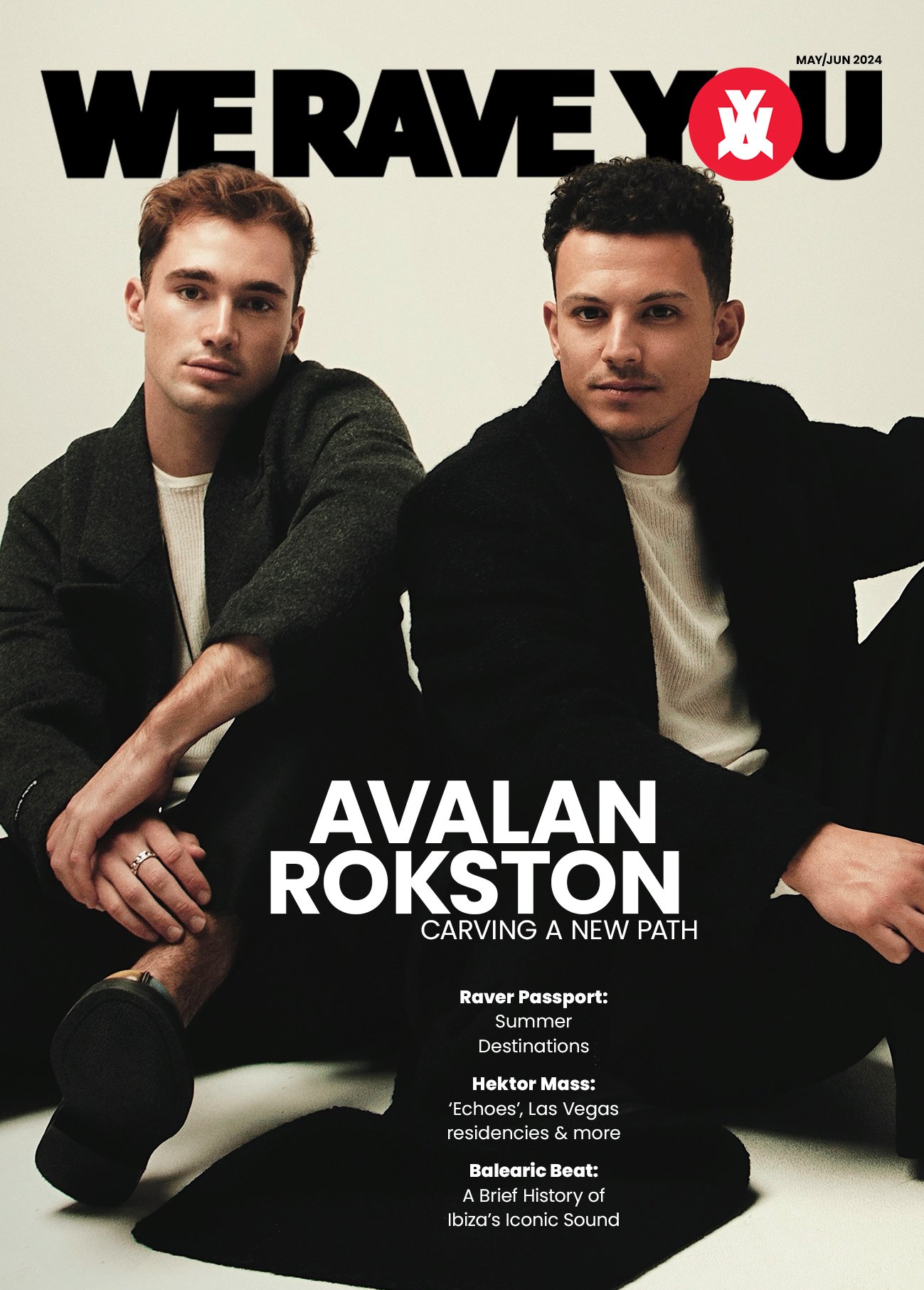

- AVALAN ROKSTON Cover Interview
- Raver Passport: Summer Destinations
- Baleric Beat: A Brief History of Ibiza's Iconic Sound

