

Mastering Your Tracks with iZotope Ozone 11: What do you need to know
Mastering tracks is the final, crucial stage in the music production process, where audio engineers fine-tune and optimize the overall sound quality of a recording. It involves a meticulous blend of technical expertise and artistic sensibility to ensure that each element of the music shines through with clarity, balance, and cohesion. From adjusting levels and frequencies to applying dynamic processing and spatial enhancements, mastering transforms raw recordings into polished, professional-quality tracks ready for distribution and enjoyment across various platforms. Today, we’ll explore mastering and enhancing your tracks using iZotope’s Ozone 11 and their latest plugins!
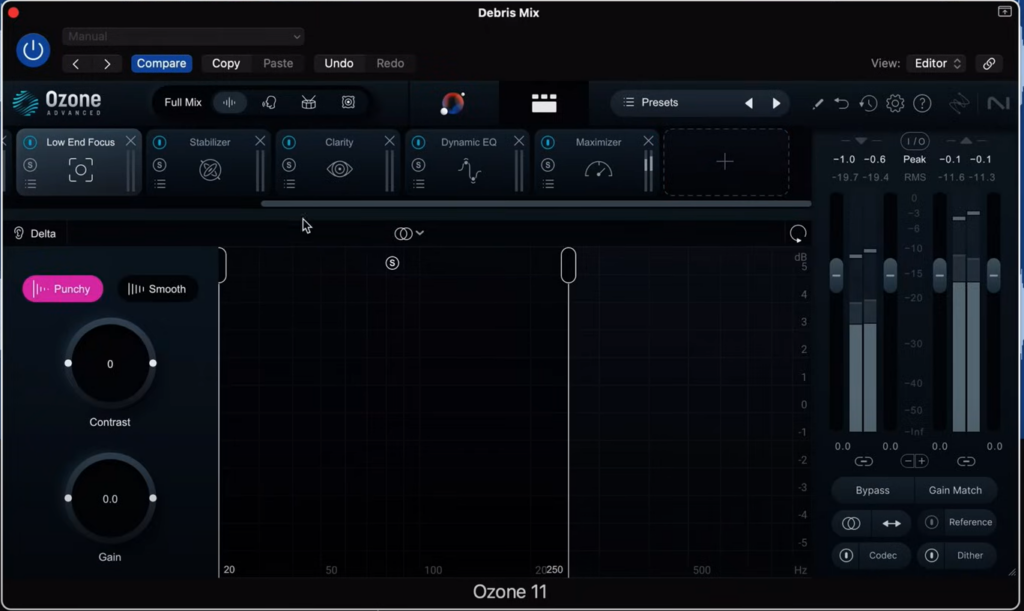
Preparations
Before mastering your track, ensure thorough mixing for clarity and balance. A clear mix is essential for a clean master. Remember, attempting to master an unmixed track may emphasize undesirable frequencies. An additional crucial step to prepare your track before mastering is to meticulously manage gain staging. This process involves setting appropriate signal levels at each stage of production to prevent distortion and maintain an optimal signal-to-noise ratio. By carefully adjusting levels during recording, mixing, and post-production, you establish a clean and dynamic foundation for the mastering phase. Proper gain staging is instrumental in preserving the clarity and fidelity of your audio throughout the entire production workflow. But our focus shifts to exploring the capabilities of Ozone 11 by iZotope in the context of mastering, and how it can assist you in reaching the desired results.
Mastering assistant on the Ozone 11
Ozone 11’s Mastering Assistant transforms the mastering journey with its advanced algorithms and machine learning capabilities. This tool intelligently analyzes individual track characteristics to offer customized suggestions for mastering settings, including EQ, dynamics, and stereo imaging. Users have the flexibility to adjust the intensity levels of the Mastering Assistant according to their preferences, whether they prefer subtle refinements or more significant alterations. By incorporating this feature into their workflow, both experienced engineers and novices alike benefit from streamlined processes and enhanced audio quality, solidifying Ozone 11’s position as a pivotal tool in the audio production landscape. At the conclusion of the process, Ozone 11’s Mastering Assistant aims to swiftly move you closer to your desired results.
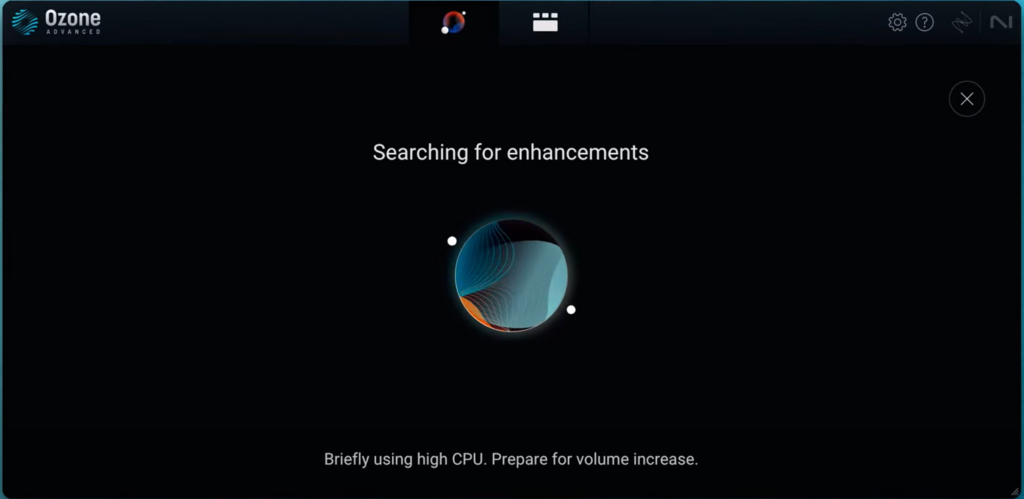
Use References with iZotope Audiolens
As previously mentioned in our previous articles, employing references is a fundamental practice in music production, and the same principle applies to mastering tracks. Lately, iZotope announced a companion plugin to Ozone 11 & Neutron 4 called Audiolens.
The new Audiolens desktop app simplifies track referencing and comparison effortlessly. This user-friendly tool analyzes audio from any streaming platform or audio source. This tool significantly simplifies the process of referencing tracks for mastering and mixing. You can get Audiolens for free on iZotope’s website.
iZotope Ozone 11’s Essential Tools
Apart from the Mastering Assistant in iZotope Ozone 11, there exists a plethora of exceptional tools that can significantly enhance your track mastering endeavors. Ozone 11 has introduced new features such as Clarity and Upward Compression, alongside well-known tools like EQ, Impact, Imager, Exciter, and more. These tools collectively provide a comprehensive toolkit for mastering engineers and producers, allowing for precise control over the sonic characteristics of their tracks. You can learn more in the video made by iZotope about using Ozone 11 for Master.
If you’re interested in getting iZotope Ozone 11, You can check iZotope’s official website. Pricing starting at 24.50$ for the Elements version, and goes up to 199$ for the Advanced edition.
Kali Audio LP-UNF Giveaway
1 Winner will get Kali Audio LP-UNF speakers. All you need to is enter your first name, last name and email address.


- PARISI cover Interview
- Ultra Music Festival 2024: A Tale of Triumph

