

Forget Zoom calls, Muse offers next-level remote music collaboration
Collaborating remotely has always posed challenges for musicians, producers, and engineers. Between navigating various software tools and dealing with subpar audio quality, virtual sessions often left much to be desired. And the best part is that Muse is 100% free to use.
What makes Muse standout?
At first glance, Muse may seem like just another video chat platform akin to Zoom or Skype. But beyond face-to-face communication, Muse enables seamless collaboration directly within music projects. Users can record audio from others on the call and instantly incorporate it into their DAW as vocal takes, instrument tracks, or samples. Muse also facilitates screen sharing and remote control, allowing collaborators to take the wheel in your production software. This opens the door for remote collaboration that goes far deeper than just discussing ideas.
CEO and founder Luis Caballero stated that
“We’re making audio-first collaboration tools that are intuitive and fit in existing workflows. Our core product Muse provides a space for music creators to collaborate online similar to how we do in person. We aim to create an end-to-end ecosystem for music creators, from creation and collaboration to management. We made Muse to solve our own problems as music creators, and we’re excited to release more tools for creators in the coming months.”
| 20 Best VST Plugins of 2023 – Click here to checkout
What all can you do with Muse?
Typically, artists utilize separate tools for communication, tracking, mixing, and file sharing.
Muse is a central hub that brings everything into one intuitive platform without creators needing to abandon their favorite DAWs and production software. Muse’s elegantly designed interface provides a virtual studio environment where collaborators can track ideas, share files, and control sessions. Users can easily drag-and-drop files directly into Muse chat to exchange ideas.
A YouTuber, Estilo Under, raved about Muse in a comment, saying, “The sound is truly stereo and the quality is just amazing, the MIDI playing thing blew my mind. And if we add the fact that it’s all in real-time, well, a dream come true. This will become the main tool for collabs and much more, it’s a matter of time.”
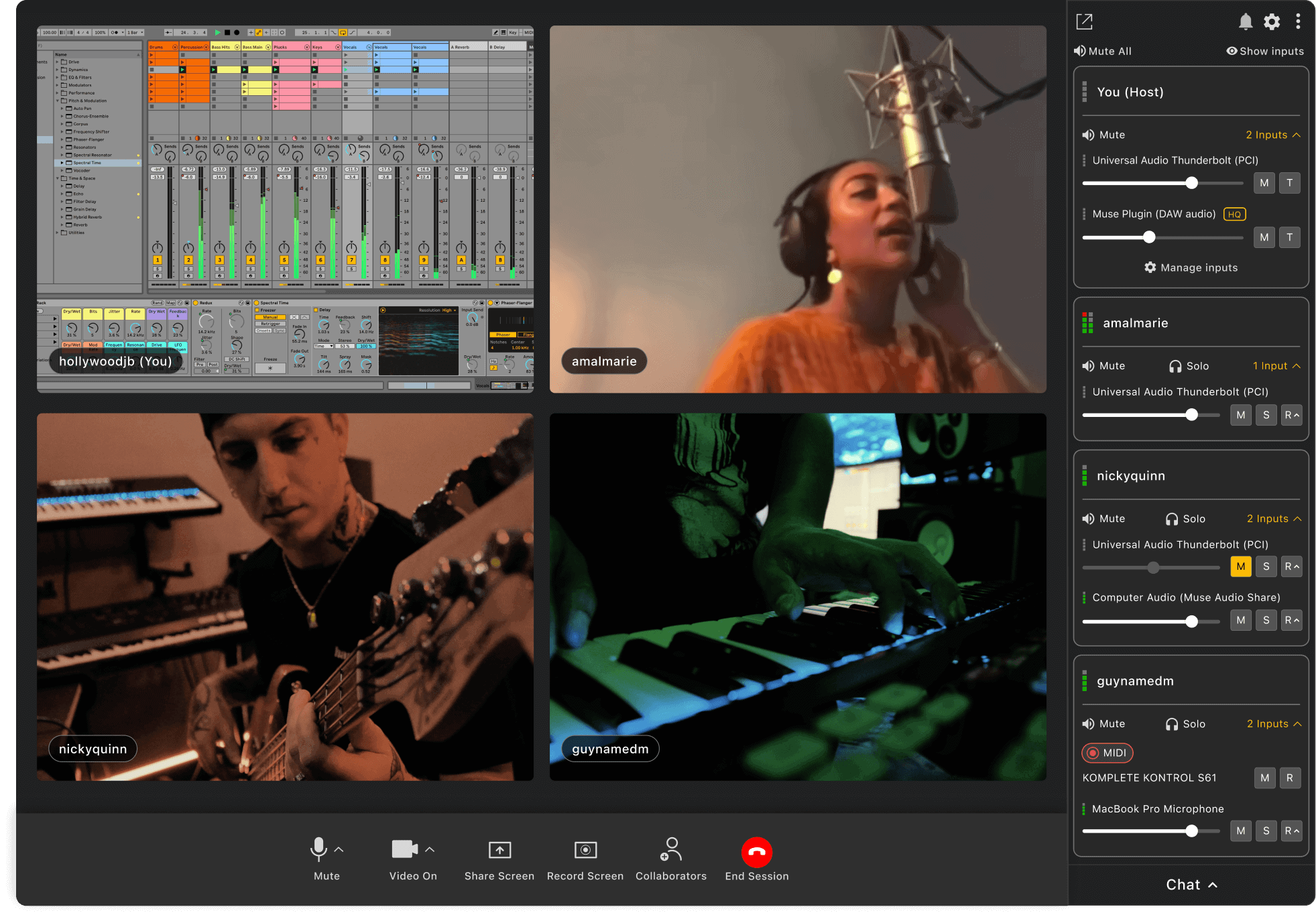
High-Resolution Audio Quality
Centralizing workflows is only half the battle – source audio quality is equally crucial for remote sessions. Muse’s proprietary audio engine transmits HQ audio streams at 48kHz 24-bit audio.
Whether sharing a lead vocal mic or streaming your DAW mix, Muse sends audio at high quality, It’s like having your collaborator right there in the room.
Customized to Your Workflow
While consolidating workflows into one platform, Muse recognizes that production styles vary. The app integrates as a standalone studio hub or directly into your DAW via its VST/AU plugins.
The Muse plugin suite lets you record or monitor audio in real time right within your existing environment.
For example, by using the Muse Recording plugin on an aux track, users can record Muse audio directly into their DAW seamlessly. The plugin workflow caters to those with less flexible DAW routing.
Jose Manuel Canales Vega shared his thoughts via a Youtube comment about integrating Muse into their remote sessions. “Guys! You have no idea how much time I spent looking for exactly this, It’s been years waiting, Muse is like a dream come true to me and my friends, Since we live in separate countries, it’s like working together again in the same studio, What you got here is a game changer guys, loved it, YOU ARE THE BEST!”
Game changer for Mixing, Mastering engineers & Music tutors
The ability to remotely control a collaborator’s screen with pristine audio quality effectively removes geographic limitations. Now a guitar instructor can provide real-time feedback and guidance to students thousands of miles away. Mixing engineers can finesse a client’s session without leaving their acoustically calibrated studios. And mastering engineers can put the final professional polish on tracks without artists needing to send physical audio files back and forth. Muse allows these music production professionals to focus on what they do best, without compromising quality or convenience.
By providing high-fidelity audio, customizable workflows, and intuitive control, Muse aims to make remote collaboration truly seamless. Tested by music industry heavyweights like Oak Felder, Boys Noize, and Take A Daytrip, Muse continues expanding collaborative possibilities for tomorrow’s hitmakers.
How to use Muse?
Here is a step-by-step guide for using Muse’s recording plugin in your DAW:
If your DAW allows you to have a separate output device for recording, you can select the Muse Recording device as an input in your DAW instead of the Muse Recording Plugin.
Follow these steps:
- Create an aux track or input channel in your DAW.
- Assign an active audio input to the aux track. This input needs an audio signal for recording to work.
- Add the Muse recording plugin to the aux track. Only one instance is needed.
- On Mac, audio will pass through the Muse recording device. On Windows, select your desired recording device.
- Assign the aux track output to a bus.
- Create a new audio track and set its input to the same bus.
- Arm the audio track for recording.
- In Muse, click the record button for the source audio. Make sure Muse’s simple recording is enabled.
- Start recording in your DAW. The Muse audio will be routed through the plugin for high-quality capture.
This workflow allows recording Muse audio without disrupting your existing DAW I/O settings. The intuitive plugin integration exemplifies Muse’s focus on fitting neatly into your production environment.
Know more
Image credits: Muse


- Arodes cover Interview
- Armin van Buuren: Breathing In [Exclusive Interview]
- Ibiza 2024: What To Expect
- Burak Yeter: A Day In Space [Exclusive]

