

Fix Inaccurate Audio Across Speakers & Headphones with SoundID Reference
Inaccurate frequency response is one of the major problems faced by studio engineers and music producers alike. This phantom menace haunts all aspects of the audio chain, from production to playback, coloring the listening experience through imperfect monitors, problematic acoustics, and the diverse jungle of consumer systems. But new audio technology tries to fix this problem of inaccurate sound quality. It uses smart fixes and custom listener settings to improve how audio really sounds. Read on as we go in-depth about Sonarworks SoundID Reference, a technology that aims to finally improve audio accuracy.
What is SoundID Reference?
SoundID Reference is a standalone app and a DAW plugin that calibrates speakers and headphones to deliver an accurate studio reference sound. It is a software technology developed by Sonarworks that calibrates studio monitors and headphones to achieve a flat and accurate frequency response.
Headphone Calibration
The first step in the headphone calibration process is selecting the headphone brand and model. There are over 400 profiles for the most popular studio headphone models. If your headphones aren’t on the list, you can submit a headphone request or send your headphones to Sonarworks for individual calibration.
Based on the model selected, SoundID Reference applies an EQ to the incoming signal and pulls the frequencies closer to a flat response. Using the frequency response curves, you can see the calibration applied, simulated output, phase change, and more.
One of the key features is the target mode where you can check among presets such as Dolby or how it would sound in a car or a different room. You can also make custom target curves. In short, by just using SoundID Reference with your headphones, you can check your mixes in multiple environments very accurately.
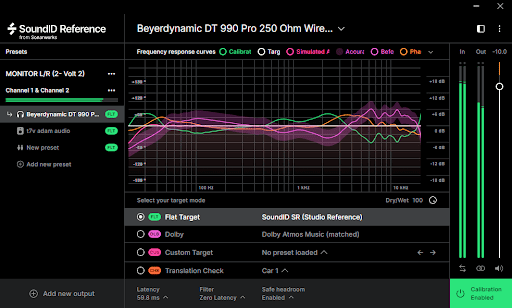
| Best Plugins for music producers in 2023 – Click here to checkout
Speaker Calibration
Now coming to the speaker calibration part of SoundID which is probably the most unique selling point. Using the speaker calibration tool, you can optimize your speakers even in untreated rooms or any surroundings to ensure they provide an accurate frequency response.
To start, you’ll require a SoundID Reference measurement microphone or other omnidirectional measurement microphone, and an audio interface with +48v phantom power support. You can purchase SoundID Reference for Speakers and headphones with Measurement Microphone from the official Sonarworks website for 299 Euros.
The ability to calibrate speakers saves you money by providing accurate frequency response even in untreated environments, as opposed to spending hundreds or thousands of dollars on acoustic treatment of rooms.
Without calibration, studios require expensive acoustic treatments like bass traps, absorbers, and diffusers to control sound reflections and achieve a neutral listening environment. This acoustic treatment can cost thousands of dollars even for small rooms. SoundID Reference speaker calibration provides a cost-effective alternative by digitally optimizing the frequency response.
Even in an imperfect, untreated room, SoundID Reference can tune your monitors to have a flat, accurate playback. This saves music producers, mix engineers, and other audio professionals significant money as they don’t have to invest heavily in acoustic materials and labor-intensive room treatment. For bedroom producers and smaller studios, SoundID Reference brings accurate reference monitoring within reach without needing to break the bank on acoustic construction projects.
Here’s how it works:
First, launch SoundID Reference Measure. The software will provide you with an easy-to-follow checklist and instructions throughout the whole process. Next, go through a setup checklist, set up your input and output device, and see if the mic input and output is working. Once you’ve ensured the prerequisites, you’ll be required to move the mic to various positions within the room as indicated. The 20-minute process then yields your own speaker calibration profile that ensures a flat frequency response.
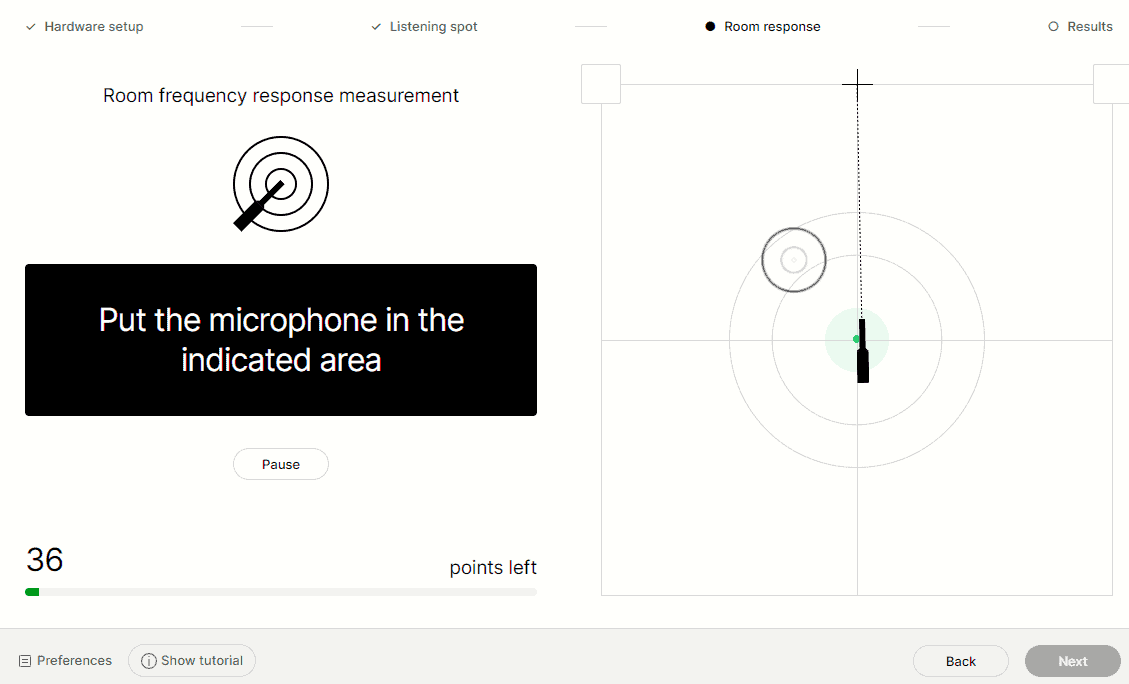
More Key Features
- Can be used as a standalone system-wide software or as a plugin within a DAW
- Filter modes: Provides different phase modes – Linear Phase (no distortion), Zero Latency (real-time monitoring), and Mixed Modes.
- Custom Target: Create custom target curves to simulate different playback systems
- Translation Check: Test how your mix translates to other systems
- Mono: Listen to mixes in mono
- Left/Right Output: Solo left or right channels
- Multichannel: Calibrate surround sound systems
In summary, Sonarworks SoundID Reference is an innovative technology that provides highly accurate audio calibration for both speakers and headphones. Its advanced processing delivers a flat frequency response, minimizing the impact of poor acoustics and allowing audio professionals to hear mixes as they should truly sound. For those seeking the utmost playback precision, SoundID Reference is a must-try solution. We tried the product ourselves in various environments and the results were surprisingly quite accurate.
know more
Image credits: Sonarworks


- PARISI cover Interview
- Ultra Music Festival 2024: A Tale of Triumph

