

Sidechain Simplified: How Fuser plugin cleans up your mixes
If you’ve struggled to give each element its own space in dense mixes, the new unmasking plugin Fuser aims to come to the rescue.
Developed by audio tech company Mastering The Mix, Fuser brings some much-needed “sonic clarity to messy mixes” through its intelligent analysis and processing. It identifies clashing frequencies between sounds like kick drums and bass guitars, then makes dynamic adjustments to carve out room for each one.
The result, according to professionals and users, is a more open, balanced mix where everything shines through. “Stunned by how quickly and precisely it unmasks tracks and opens up a mix. Been telling every mixing friend I know to pick it up. Pros and newcomers alike will get a lot of use out of it.” remarked one user.
| 20 Best VST Plugins of 2023 – Click here to checkout
How does FUSER work?
So how does Fuser work its magic? The secret lies in frequency-specific sidechain ducking. This is a technique often used by audio engineers where one track momentarily turns down another track’s volume in conflicting frequency areas.
The problem is, manual sidechaining can be extremely tedious and time-consuming to set up across multiple tracks and frequency ranges. This is where Fuser steps in to automate the entire process with its intelligent analysis algorithms.
Simply insert Fuser on your “submissive track” like bass or pads, then sidechain your “dominant track” like kick or lead synth to it. Fuser scans both tracks and identifies exactly where collisions are happening through the red glow(mid-channel conflict), and the yellow glow(side-channel conflict).

Now comes the nifty part. Hit the “Resolve Conflicts” button and Fuser will automatically attenuate your submissive track with perfectly tailored sidechain ducking to create space for the dominant track. You can tweak the results further by manually adding nodes or adjusting parameters, but Fuser nails it pretty darn well right off the bat.
More Than Just Sidechaining
Beyond the superb sidechaining functionality, Fuser has even more tricks up its sleeve:
– Input Gain Matching ensures your submissive and dominant tracks have proper relative volume for clarity.
– Phase Analyze sets the ideal phase relationship to prevent cancellations when layering.
– Creative Phase Filtering lets you target specific frequencies for phase adjustments.
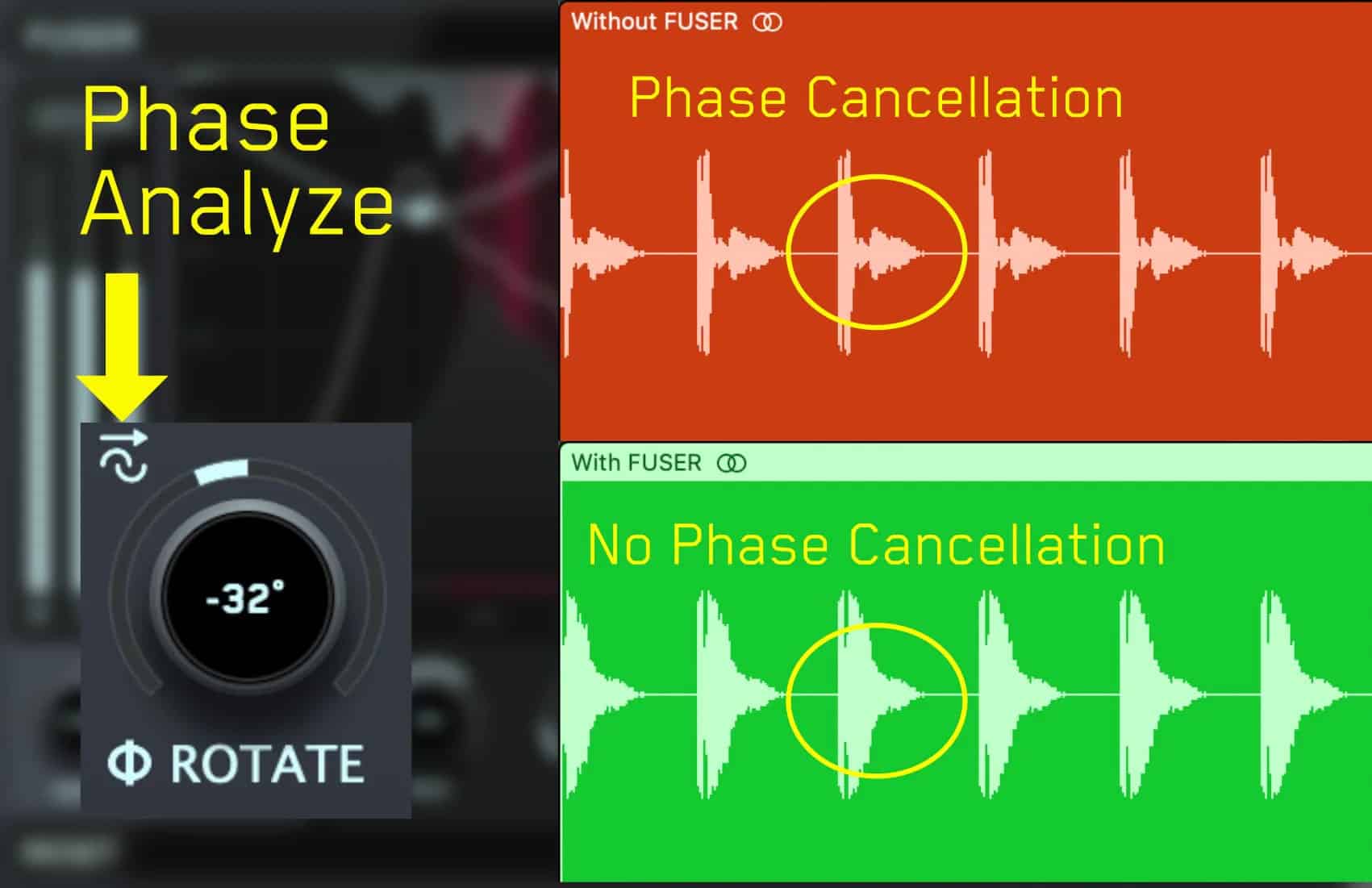
It’s incredibly rewarding to hear all the individual pieces of a dense mix get their own distinct space and voice thanks to Fuser’s phase, gain, and sidechaining superpowers. No more carving out space through tons of aggressive EQ or compression tweaks!
Built for Beginners and Experts Alike
While Fuser packs some seriously advanced tech under the hood, the interface feels welcoming to musicians of all experience levels. The graphics make it easy to visualize conflicts, and the controls are intuitive once you grasp the basic workflow.
Fuser can easily become an indispensable first step for producers and engineers whenever working on dense mixes and crowded masters. It brings unmatched clarity and balance to busy mixes through its clever use of frequency-specific sidechaining. The intuitive interface also makes these advanced techniques easy for any musician to apply.
Price
Add Fuser to your plugin toolbox and get any additional plugin free using code ‘fuser‘ until October 3rd, 2023.
Fuser is affordably priced at £49.00 / $59.00 / €58.00 including VAT.
Know more
Image Credits: Mastering The Mix


- Arodes cover Interview
- Armin van Buuren: Breathing In [Exclusive Interview]
- Ibiza 2024: What To Expect
- Burak Yeter: A Day In Space [Exclusive]
