

Building a computer for Music Production? This is the guide for you!
Exploring new plugins and gear for your music setup is exhilarating, but without the right computer, their full potential remains untapped. Questions like which processor to choose, how much RAM you need, or if a graphics card is necessary can be daunting. In this guide, we’ll walk you through selecting the ideal components to build a computer-tailored for music production. Let’s delve in and ensure your computer operates at its peak performance for music production!

PC or Mac?
When delving into the world of music production, one of the initial decisions to grapple with is the choice of platform: PC or Mac? Each platform boasts its own set of advantages. PC, typically operating with Microsoft Windows, offers a more open-sourced environment. Windows shines with its broad compatibility, seamlessly integrating with various audio interfaces, plugins, and software. Additionally, PC offer more flexibility with computer parts and you can upgrade your rig easily. On the other hand, the Apple Mac presents itself with renowned stability and unparalleled integration with hardware. Apple’s proprietary DAW, Logic Pro X, further solidifies Mac’s appeal for many music creators. Ultimately, the decision between PC and Mac often comes down to personal preference and workflow compatibility.

CPU (Central Processing Unit)
Whether you’re a PC user or a devoted Mac user, selecting the appropriate CPU for your computer is a must to ensure a seamless workflow in music production. Computers tailored for music production creation demand robust, higher-end CPUs to handle the complex tasks involved. In the realm of PC processors, two major manufacturers dominate the market: Intel and AMD. These industry giants offer a range of options, each with its own strengths and specifications, empowering users to find the perfect match for their specific needs and preferences. In your quest for the ideal CPU, prioritize models with a higher core count and faster clock speeds. While budget considerations are crucial, allocating a significant portion towards your CPU investment is advisable.

Several excellent CPU options stand out for music production, such as the Intel Core i7-14700 and the AMD Ryzen 7 7800X3D. While these models offer impressive performance, higher-tier alternatives like Intel’s Core i9 series or AMD’s Ryzen 9 series provide even greater longevity and efficiency for both your computer and music production tasks. To assess performance, you can use Geekbench to compare different CPU models. Pricing, however, may vary depending on local retailers. Mac users on the other hand, have limited options, as Apple has transitioned away from Intel CPUs in favor of their proprietary M series processors. These M series chips offer excellent performance and are well-suited for music production tasks.
CPU Cooling
When it comes to CPU cooling, users have two primary options: fan coolers and water coolers. Fan coolers, also known as air coolers, utilize airflow to dissipate heat from the CPU through a combination of heatsinks and fans. They are generally more affordable and easier to install, making them suitable for most users. On the other hand, water coolers, or liquid coolers, employ a closed-loop system to transfer heat away from the CPU using a water block, tubes, and radiator. While they tend to be more expensive and require additional maintenance, water coolers offer more efficient cooling performance, making them ideal for high-performance systems and overclocking. Ultimately, the choice between fan coolers and water coolers depends on factors such as budget, cooling requirements, and personal preference.
Motherboard
The motherboard is an indispensable component without which a computer cannot function. It comes in various form factors, with ATX and Micro-ATX being the most common. However, smaller form factors like Mini-ITX and Nano-ITX are also available for those interested in compact builds. Ensuring your chosen case can accommodate the size requirements of your motherboard and other components is crucial for a successful build. ATX and Micro-ATX motherboards are often considered more future-proof, offering greater upgradability potential for RAM and storage due to their larger size and increased number of sockets.
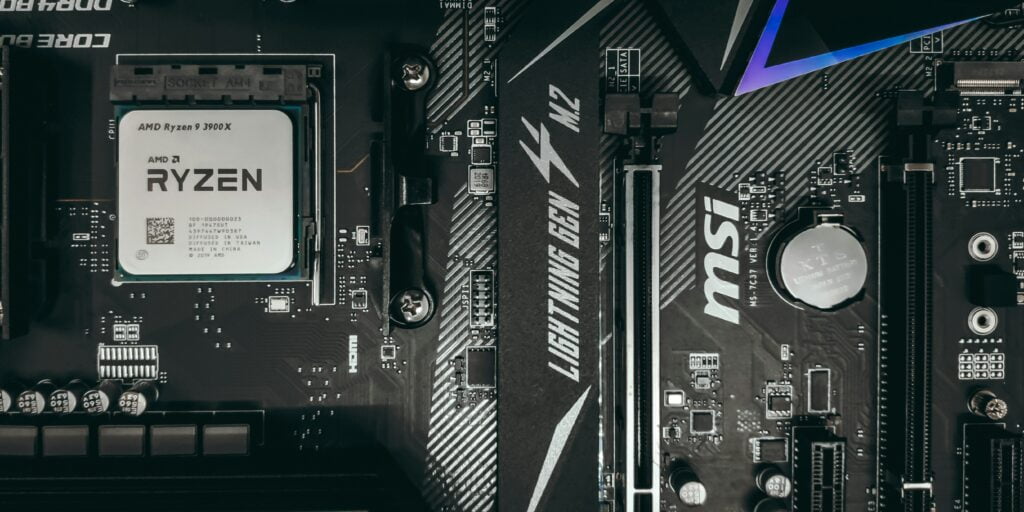
When selecting a motherboard, it’s not solely about its size. You must ensure compatibility between the socket and chipset of the motherboard and your CPU, whether it’s from Intel or AMD. Additionally, it’s essential to verify the number of DIMMs (RAM sockets), M.2 sockets, and SATA sockets available. However, we’ll delve deeper into these aspects later in the article. There are several motherboard manufacturers, like Asus, MSI, Gigabyte, and others, generally, they usually offer similar features, but you might want to dig in and check for extra features you might want.
RAM – Memory
Sufficient RAM alone isn’t sufficient for music production; the speed of your RAM is equally vital for handling various tasks efficiently. In this regard, both aspects are indispensable. A minimum of 16GB of RAM is essential for your computer, especially when it comes to demanding tasks like music production. Today’s standard is DDR5 memory, that’s what the latest Intel and AMD supports. How do you decide on the type of RAM kit you need? Generally, opting for two sticks of RAM or more rather than one is preferred. For instance, if you’re aiming for 16GB of RAM, it’s better to choose 2 X 8GB sticks rather than a single 16GB stick. Dual-channel memory provides benefits such as enhanced bandwidth, improved performance, and increased stability for your system.
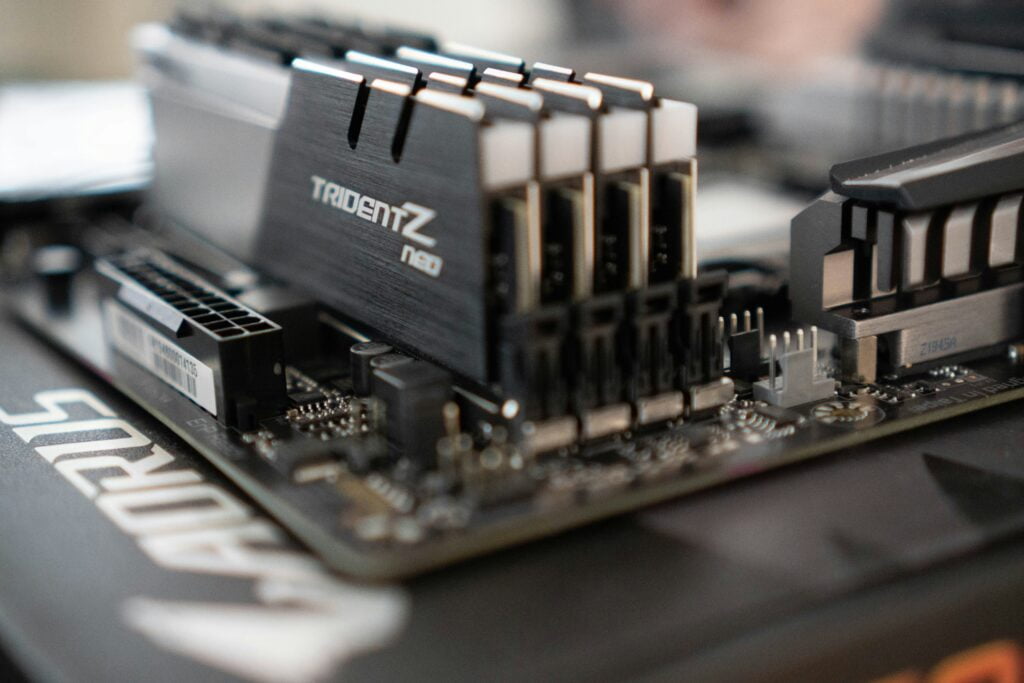
When exploring RAM choices, aim for the highest clock speeds attainable for your budget. DDR5 memory leads the pack with a base speed of 4800MHz, a substantial advancement from DDR4’s base speed of 2133MHz. Furthermore, with features like Intel’s XMP (eXtreme Memory Profile) or AMD EXPO (Extended Profiles for Overclocking), achieving even higher clock speeds becomes feasible, provided the RAM sticks & motherboard are compatible. However, the suitability of your RAM choice hinges on your budget. Opting for a kit boasting 64GB at 7000MHz might be excessive for your computer’s needs! Stay mindful of your budget constraints, and everything will be great!
Storage – HDD/SSD
You’re likely acquainted with the choice between HDD (Hard Disk Drive) and SSD (Solid State Drive) storage options. SSDs are renowned for their superior speed compared to traditional HDDs. While the decision might seem daunting, it’s simpler than it appears. SSDs excel at running the operating system (OS), including your Digital Audio Workstation (DAW) and plugins. On the other hand, HDDs offer a cost-effective solution for archiving projects and storing samples. For those on the move, many laptops come equipped with SSDs. If additional storage is needed, both SSDs and HDDs are available with USB or Thunderbolt connectivity options. Having a minimum of 1TB (1000GB) of storage is essential to accommodate all necessary programs. It’s highly advisable to utilize an SSD for running both the operating system (OS) and Digital Audio Workstation (DAW).
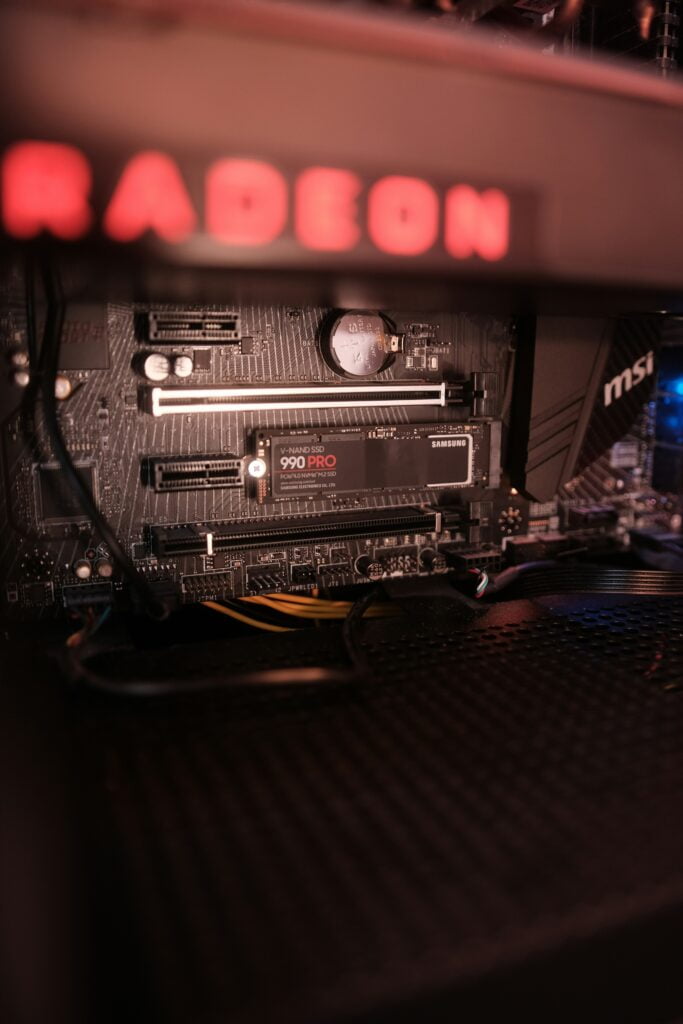
SSDs come in two primary internal storage interfaces: SATA and NVMe (M.2). SATA, an older interface, typically connects to the motherboard via a cable and requires a separate connection to the PSU (Power Supply Unit). While SATA SSDs offer a more budget-friendly option, they are notably slower compared to the newer NVMe solution. NVMe utilizes a PCI-Express interface, renowned for its significantly faster speeds. With modern PCI-E 4.0 SSDs, speeds can soar up to 8Gbps (Gigabytes per second), dwarfing the maximum speed of SATA 3, which reaches up to 550Mbps.
GPU – Graphics Card
While a GPU isn’t a prerequisite for music production, certain users may find it beneficial for graphics-intensive tasks or for ensuring their setup remains relevant in the future. Allow me to elaborate, beginning with future-proofing. Some companies, like GPU-Audio, are pioneering plugins designed to leverage GPU power rather than CPU resources. GPU memory bandwidth exceeds that of CPUs, resulting in smoother plugin performance. Moreover, this offloading of tasks to the GPU can enhance overall processor efficiency by distributing workload across different components. For certain producers who handle their own graphic design alongside music production, selecting the appropriate GPU could offer significant advantages for programs like Adobe After Effects, Premier Pro, and Photoshop. Investing in a GPU also offers the advantage of supporting multi-screen setups, which are crucial for maintaining a seamless workflow.

There are two primary GPU manufacturers: NVIDIA and AMD. While you’ll come across various brands like ASUS, Gigabyte, and ZOTAC, they all utilize the same core GPUs for their graphics cards. Examples include the NVIDIA GeForce RTX 4080 and AMD Radeon 7800XT. While these GPUs are primarily designed for gaming, they also excel in handling graphics-intensive tasks. Moreover, NVIDIA offers a separate line of GPUs tailored for 3D rendering known as QUADRO. These GPUs are ideal for creators working on intensive 3D video projects, making them a perfect fit for music video production.
Choosing not to include a dedicated GPU means utilizing the integrated graphics capabilities of your CPU and motherboard. Although the integrated GPU may not offer the same level of performance as a standalone GPU, it adequately handles basic display output requirements. It’s important to consider that the internal GPU may allocate some system memory (RAM). However, it’s crucial to be aware that certain CPU models, such as Intel’s F series CPUs like the I7-13700F, do not feature integrated GPUs. In such instances, without a separate GPU, your system will lack display output.
PSU (Power Supply Unit)
As we finalize our selection of essential components, the next step is assembling everything within the casing and ensuring power connectivity for our system. We’ll start with the Power Supply. Choosing the right power supply shouldn’t be difficult, but there are some notes that you should take under advisement. First of all, every PSU has its wattage limit. When choosing the right PSU, always check the power your main peripherals are drawing, the GPU and CPU usually draw the highest power in your computer.
Each manufacturer provides power consumption details for its components on the spec sheet. It’s advisable to allocate some additional power for your PSU, considering that no PSU delivers 100% of its rated power due to efficiency ratings. For instance, if you’re opting for an AMD Ryzen 7800X3D and Gigabyte GeForce RTX 4070 combination, it’s recommended to use an 850W PSU, even if Gigabyte suggests a 700W PSU.

PSUs boasting high-efficiency ratings deliver power to your system more effectively. Ratings below 80 Gold or lower are not advisable for power-hungry rigs. Opt for PSUs with higher efficiency ratings like 80 Plus Gold or Platinum. These ratings signify that the PSU efficiently converts more of the incoming AC power from the wall outlet into DC power for your computer components, reducing energy waste and minimizing operating costs over the long term. Moreover, it’s advantageous to seek out a modular PSU. A modular PSU allows you to connect only the essential cables required for your computer to operate, minimizing cable clutter inside your case.
Case
Selecting a PC case is akin to choosing furniture. Just like when purchasing a drawer, it should not only look appealing but also be functional and practical. There’s a wide array of cases available from different manufacturers. While some feature glass panels, for music production, the most practical options are those equipped with sound-dampening materials. This helps mitigate fan noises, ensuring a quieter studio environment conducive to focused work. Some recommended manufacturers renowned for producing sound-dampened cases include be quiet! and Antec. They offer excellent compatibility and effective soundproofing features.

When acquiring components for your case, it’s crucial to verify sizes and form factors. Here’s a brief checklist of essential considerations to review before making a purchase:
- If opting for an air cooler, ensure to verify the cooler’s height to prevent interference with the side panel. For water coolers, examine the case’s fan mounts to determine the optimal location for installing the radiator.
- Check the length of the GPU, so it won’t interfere with other components in the case.
- Make sure the Motherboards form factor before purchasing.
- Validate how many fans you can install in the case.
- Ensure that the front panel aligns with the input and output ports on the motherboard’s front I/O. (Inputs, Outputs like USB 3)
In conclusion, building a computer-tailored for music production requires careful consideration of various components. From selecting the right CPU and RAM to choosing between fan coolers and water coolers, each decision plays a crucial role in the system’s performance and efficiency. Additionally, the choice of a suitable PC case should not only prioritize aesthetics but also practicality, with sound-dampening features being particularly beneficial for creating a quiet studio environment. Ensuring compatibility between components, such as the motherboard, CPU, RAM, and more. This is essential for a seamless and successful build. By weighing these factors and making informed decisions, music producers can assemble a powerful and reliable computer setup optimized for their creative endeavors.
Kali Audio LP-UNF Giveaway
1 Winner will get Kali Audio LP-UNF speakers. All you need to is enter your first name, last name and email address.


- Arodes cover Interview
- Armin van Buuren: Breathing In [Exclusive Interview]
- Ibiza 2024: What To Expect
- Burak Yeter: A Day In Space [Exclusive]

