![Will Oeksound Bloom Continue The Legacy Built by Soothe 2? [Review] Will Oeksound Bloom Continue The Legacy Built by Soothe 2? [Review]](https://weraveyou.com/wp-content/uploads/2024/06/Oeksound-bloom.jpg)

Will Oeksound Bloom Continue The Legacy Built by Soothe 2? [Review]
Dive into our comprehensive review of Oeksound Bloom. Does it live up to the high standards set by Soothe 2? Let’s explore
Despite having released only three plugins to date, Oeksound has become one of the most sought-after plugin developers, thanks to the success of Soothe, Spiff, and now Bloom. Released in March 2024, Bloom is an adaptive tone shaper. But what does “adaptive tone shaper” actually mean? Essentially, it applies an EQ curve that boosts and attenuates certain frequencies in a controlled manner based on the input signal. The result is a warmer, clearer, and brighter sound. However, Bloom is not limited to EQ curves alone; it also incorporates compression controls. While it may not fit neatly into the category of either an EQ or a compressor, it has the potential to replace one or both in your mixing chains. Let’s explore in depth what it can do.
User Interface
Bloom’s design is similar to that of Soothe and Spiff, featuring a clear layout without overwhelming the panel with excessive controls. This represents a modern approach to plugin design: minimal yet effective. Every parameter is intuitive, and easily understood at a glance. However, budding music producers might still find it challenging to fully utilize its potential. Bloom requires a keen ear to shape tones as desired. Another interesting user experience feature is the responsive EQ curve, which provides a real-time view of frequency modifications based on current settings. Even without professional experience, the presets offer significant help in enhancing sound quality.

Features
The frequency spectrum in Bloom is divided into four bands: lows, low mids, high mids, and highs. A visualizer is positioned directly below these bands, accompanied by low-pass and high-pass filter controls. When applying the effect to instruments like guitars or vocals, you might want to increase the high-pass filter value. Similarly, if you aim to enhance a specific element, such as a snare drum, without affecting the kick drum or hi-hats, you can focus the effect on the low and high mid bands. This targeted approach allows for precise sound shaping within specific frequency ranges.
Apart from that, there is the amount knob that controls how much the input signal is being affected by the plugin. If you dial it up too high, it also starts squashing the sound similar to a compressor.

Bloom in action
When you apply Bloom to an input signal, it implements a dynamic EQ. The frequency analyzer displays peaks and valleys in the signal, with peaks indicating boosted frequencies and valleys showing attenuated ones. See the screenshot below for reference.

The radio sliders in each frequency band can be moved horizontally and vertically to further adjust specific frequencies. What made us fall in love with Bloom was its ability to enhance certain frequencies without bringing out unwanted frequencies. For instance, when used on vocals, pushing the high mids can brighten the voice while simultaneously reducing sibilance for a clearer output. It’s important to note that these sliders serve as reference points, affecting the entire range with the highest concentration of boost or attenuation around the set level.
The “squashing” feature comes into play when the amount knob is turned beyond 7.0, at which point Bloom begins to compress the audio signal. The squash parameter is visually responsive, showing the amount of compression applied. Attack and release parameters allow for fine-tuning of the compression. In order to ensure that you are compressing without gain staging there is an adaptive squash calibration button at the bottom that ensures output levels remain the same.
More Features
Bloom does have a few more features, lets briefly go through what they are about.
It offers a Quality Selector with three modes: normal for everyday use, high for best quality in final mixes, and low latency for fast processing during live recording. The stereo processing options allow you to treat audio channels in different ways, either linked together or split into mid/side or left/right for separate processing. Output controls let you adjust the volume and mix of the processed sound. Bloom also includes useful tools for undoing changes, comparing different settings, and saving presets, making it a versatile option for audio production and mastering tasks.
Demos
Let’s explore some audio examples with Bloom in action:
Bass without Bloom (left) & with Bloom (right).
You might have noticed how the string vibrations and intricate details sound much clearer in the one with Bloom without emphasizing any problematic frequencies.
Without Bloom(left) & with Bloom (right)
Conclusion
So, is Oeksound Bloom worth the $209 price tag? Well, it’s not a simple yes or no answer, to be honest. If you’re just making music as a hobby or you’re new to music production, it’s probably not the best investment right now. We’ve seen a lot of folks online saying it’s easy to use, but in our experience, you really need a trained ear to dial in the right settings and get the most out of it.
If you’re thinking about just using the presets to help out, well, $209 is still a pretty hefty chunk of change for up-and-coming artists. Now, for mix and master engineers and more seasoned pros, that’s where Bloom really shines. It’s a fantastic tool that can seriously up your mixing game. You can slap it on individual channels, busses, or even your master chain. It’s super versatile. So, bottom line? If you’re a pro or heading that way, Bloom can be a worthy addition to your toolkit. But if you’re just starting out or doing this for fun, you might want to hold off and build up your skills (and your budget) a bit more before taking the plunge.
You can purchase Oeksound Bloom from the official website. For the latest updates on music technology, do follow us on Instagram @weraveyoutech.
More plugin reviews:
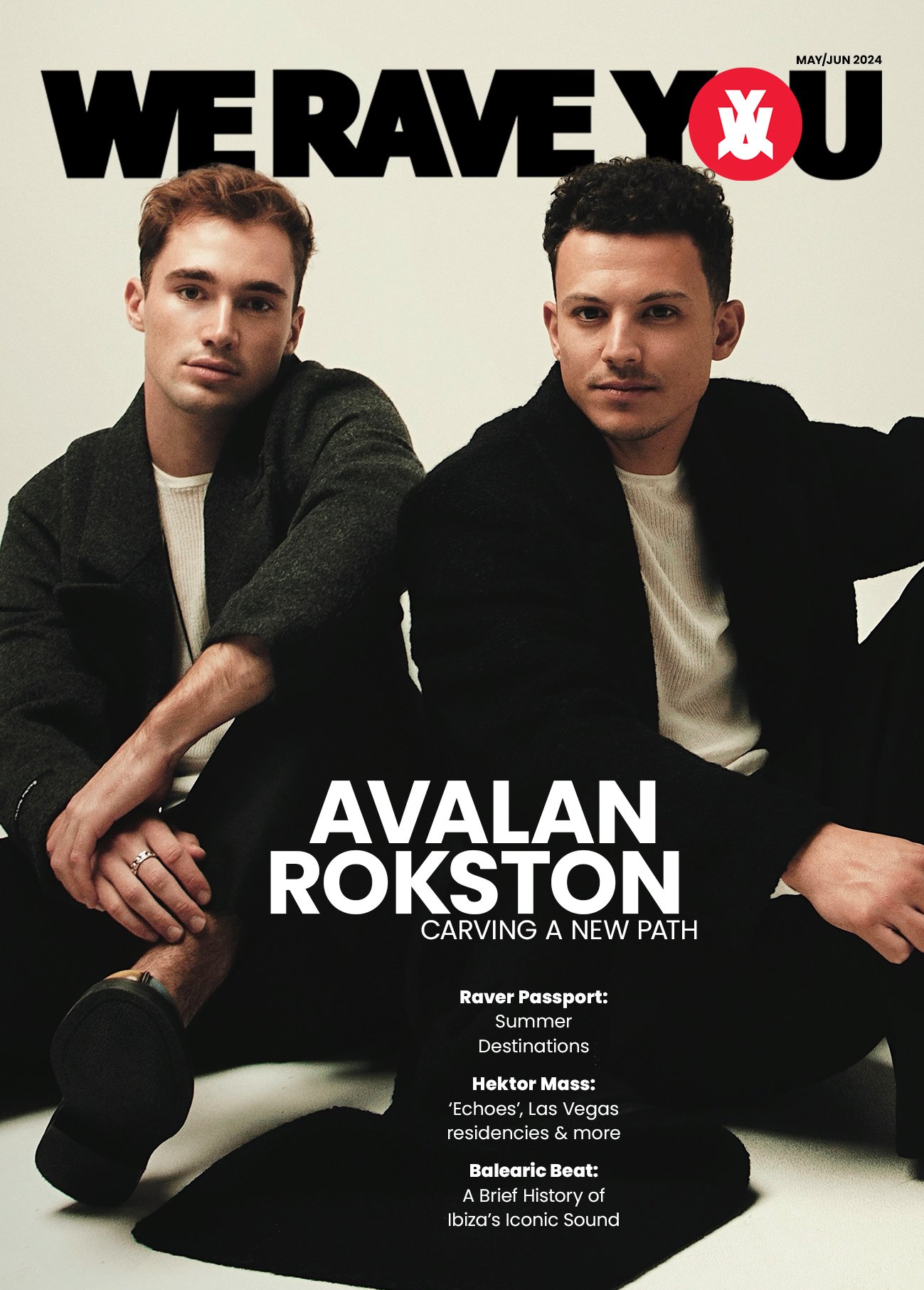

- AVALAN ROKSTON Cover Interview
- Raver Passport: Summer Destinations
- Baleric Beat: A Brief History of Ibiza's Iconic Sound







