

Studio For Music Production: Beginners Guide
Considering diving into music production? Whether you’re planning to set up a professional studio or a cozy home studio, one thing is certain: gear is essential. A studio plays a pivotal role in music production, akin to an office for a programmer. It serves as your dedicated workspace, offering not only functionality but also invaluable acoustic advantages that elevate the quality of your mixing and mastering endeavors. So let’s dive into how to build your first studio for music production.

Building a Studio for Music Production
1. Computer
A well-functioning workstation or studio requires a quality computer with reliable components. While you don’t necessarily have to invest thousands of dollars, cutting corners on essential components is not advisable. Consider the various applications you’ll need to run, such as a digital audio workstation (DAW), plugins, analyzers, and potentially resource-intensive programs like Photoshop or video editing software. In any scenario, a computer equipped with a robust CPU, ample RAM, sufficient storage, and effective cooling is indispensable.
However, if you’re working with a limited budget, it can be worthwhile to explore the second-hand market. You may uncover fantastic deals that perfectly suit your studio needs.
Check out our full guide on How To Build a Computer For Music Production.

2. Sound Card
Acquiring a sound card is essential for any studio setup, serving as the crucial link between your computer and other equipment like microphones and studio monitors. Typically, sound cards offer significantly improved latency, minimizing the delay between hitting the play button and hearing the audio signal from your speakers. However, latency is not the only worry. The digital sound processor (DSP) within the sound card alleviates CPU workload by handling some processing tasks. For instance, companies like Universal Audio (UAD) produce plugins tailored to their sound cards, maximizing performance and efficiency.

Moreover, a sound card offers the advantage of multiple inputs and outputs to accommodate all your audio gear. Studio monitors typically utilize XLR (3-pin) or TRS (6.3mm or 3.5mm headphone jack) inputs, both of which are available on a sound card. While on the topic of inputs and outputs, it’s worth noting that sound cards typically offer MIDI connectivity. This means that if you have an old keyboard, synth, or any other MIDI-supported gear, you can easily connect it to a sound card.
Along with Universal Audio, there are many other popular options of sound cards for beginners
Recommended Sound Cards

Focusrite Scarlett Gen 4 Series
The Focusrite Scarlett series is a popular choice among producers around the world. The fourth generation of this sound card boasts new features and a sleeker design. Equipped with high-quality preamps, it delivers low-latency performance and seamlessly integrates with leading recording software, enabling musicians, producers, and content creators to capture their creativity with clarity and precision.
Focusrite Scarlett starts at $159.99 for the Solo version. Additionally, you have the 2i2 and the 4i4.
Click here for more infoMOTU M-Series
The MOTU M-Series represents a formidable line of audio interfaces, offering a blend of professional-grade performance and user-friendly functionality. With its sleek design and robust feature set, the M-Series is a versatile choice for musicians, producers, and audio engineers alike.
MOTU M-Series starts at $199.99 for the M2 version. Additionally, you have the M4 and the M6.
Click here for more info
3. Speakers – Studio Monitors
When discussing speakers, we’re not referring to typical Logitech or Microlab computer speakers. Instead, we’re talking about studio monitors designed to accurately reproduce every frequency. We aim for maximum transparency in these speakers to ensure precise monitoring of your mix. Whether it’s the lows, mids, or highs, studio monitors are vital equipment for your setup. Thankfully, there’s a wide array of studio monitors available from different manufacturers, all dedicated to providing this crucial functionality.

You might be wondering, “What’s the best choice for me?” It’s a complex decision. Many rely on recommendations from friends who share their preferences. However, the ideal approach is to visit music stores in your area. There, you can personally audition different music gear, gaining insights to help you make the right selection. Numerous stores provide dedicated listening rooms specifically for testing studio monitors, allowing you to make a well-informed decision.
When choosing studio monitors, it’s crucial to consider your listening distance. Additionally, keep in mind that the size of your room can impact the suitability of certain monitor variants. It’s advisable to match the monitor size to the dimensions of your workspace to ensure optimal performance.
How to Choose the RIGHT Studio Monitors for You | ADAM Audio
Here are some good choices of studio monitors for beginners –
Recommended Studio Monitors

Kali Audio – LP Series
Kali Audio is a pretty new manufacturer based in North Carolina, USA founded in 2018. The LP Series is one of the popular choices among producers from beginners to professionals. Moreover, there are a few variants of the LP Series monitors, such as the LP-8 or the LP-UNF.
The LP series starts at $199 per speaker for the LP-6 2nd wave.
Click here for more info
ADAM T Series
The ADAM T series stands as the budget-friendly option within ADAM’s monitor lineup, yet it retains the signature patented tweeters found across all ADAM studio monitors. Renowned for their precision and offering excellent value for money, these monitors are highly regarded in the audio industry.
ADAM T-Series starts at $200 for the 5-inch T5V. Additionally, you have the T7V and the T8V.
Click here for more info

Yamaha HS-Series
The Yamaha HS series is celebrated for its accuracy and reliability in professional audio. These monitors provide a transparent sound representation, ideal for critical listening and precise mixing. With advanced features and quality components, they offer exceptional value for producers and engineers at all levels.
The Yamaha HS starts at $199 per speaker for the HS-5. Additionally, you have the HS-7 and the HS-8.
Click here for more info
If you would like to read more about studio monitors, Click on ‘Best Studio Monitors in 2024 for Music Producers’
4. Headphones
Headphones should not be viewed as substitutes for studio monitors; rather, they serve distinct purposes in music production. There are two main types of studio headphones, each playing a crucial role in the production process. Open-back headphones are well-suited for referencing audio from studio monitors, especially during mixing and mastering tasks. Conversely, Closed-back headphones are essential for microphone recordings, as they provide better isolation and help capture clean sound. Additionally, Closed-back headphones are valuable for general production work, offering versatility and convenience when needed.
In addition, impedance is crucial when selecting headphones and sound cards for your audio setup. Impedance, measured in ohms, refers to the electrical resistance of headphones’ drivers and the output impedance of the sound card. Matching impedance levels is essential for achieving optimal power transfer and sound quality. Low-impedance headphones, typically below 50 ohms, are suitable for portable devices and sound cards with lower output power. On the other hand, high-impedance headphones, typically above 50 ohms, require more power and are often used with dedicated headphone amplifiers or professional audio interfaces. By considering impedance, you can ensure that your headphones and sound card work harmoniously together, resulting in the best possible audio performance for your needs.
Recommended Headphones

AKG K240 MkII
The AKG K240 MkII headphones are renowned for their balanced sound and comfort. Ideal for critical listening and studio work, they feature a semi-open design, adjustable headband, and replaceable ear pads. The AKG K240, its predecessor, stood as a studio standard. With their precise sound reproduction and durability, these headphones are a good choice for professionals and enthusiasts alike.
The price of the AKG K240 MkII is 175$.
Click here for more info
Beyerdynamic DT 770 PRO / DT 990 PRO
The Beyerdynamic DT 990 Pro and DT 770 Pro headphones are highly regarded for their outstanding audio quality and comfort. The DT 990 Pro offers a spacious soundstage and detailed reproduction, perfect for critical listening and mastering. Meanwhile, the DT 770 Pro provides excellent noise isolation and accurate sound reproduction, making it ideal for studio monitoring and recording. Both models feature durable construction and comfortable design.
Check prices and more info in the links here.
DT 770 Pro DT 990 Pro
5. Digital Audio Workstation (DAW)
A Digital Audio Workstation or a DAW, is software tailored for music production. Offering a comprehensive platform for recording, editing, arranging, mixing, and mastering audio tracks. With intuitive interfaces and a wide range of powerful features, DAWs enable musicians, producers, and engineers to bring their creative visions to life with precision and flexibility. From beginner-friendly options to professional-grade software suites, DAWs cater to users of all skill levels and musical genres. With seamless integration of virtual instruments, effects plugins, and advanced automation tools, DAWs empower users to explore endless possibilities in sound design and production. Whether crafting intricate compositions or refining a final mix, the versatility and efficiency of DAWs make them indispensable tools for modern audio creators.
With numerous DAW options available, determining the best fit for your needs can be challenging. However, the process of choosing the right DAW is straightforward: test different options and select the one that suits you best. Variations between DAWs typically lie in their user interfaces, so prioritize convenience and usability. Consider what features offer the best value for your intended use and seek out advantageous deals to maximize your investment.
Recommended DAWs
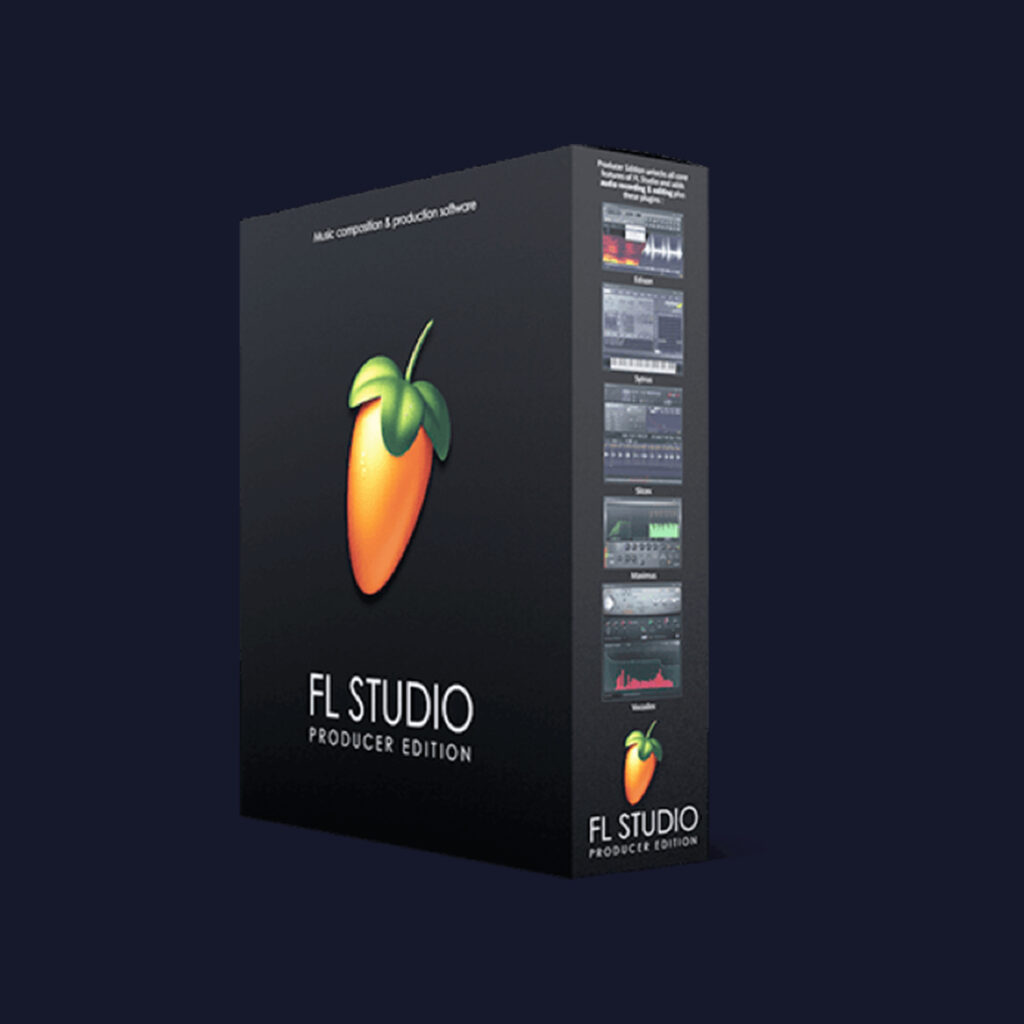
Image-Line FL Studio
Image Line‘s FL Studio stands out as one of the most widely used DAWs in the industry. Renowned artists such as Martin Garrix, Avicii, Afrojack, and Murda Beats rely on FL Studio for their music production needs. One of its standout features is the inclusion of lifetime updates, meaning you only need to make a one-time purchase without the need for additional payments for future updates. With its intuitive and customizable user interface, FL Studio is an excellent choice for producers of all levels. Prices start at $99 for the Fruity Edition, but we recommend going with the Producer Edition. Additionally, you may find good deals on their website, so explore their website for potential bundles or discounts.
Image Line FL StudioAbleton Live
Ableton Live stands out as another top choice among producers, with a long list of industry heavyweights like Skrillex, Hardwell, David Guetta, and Tiesto endorsing its capabilities. Live is renowned for its seamless workflow, particularly in live performance settings, and its integration with third-party peripherals using Ableton Link. Additionally, Live’s highly customizable layout ensures a clean and convenient arrangement of sounds, especially when organizing them into groups. The software starts at $99 for the Lite version, which is often included as a gift with music gear purchases. However, we recommend opting for at least the standard edition, as it offers essential MIDI tools and a plethora of additional features to explore.
Ableton Live

Apple Logic Pro
Apple Logic Pro stands as a go-to DAW for macOS users, embraced by renowned producers like Calvin Harris, Nicky Romero, Armin Van Buuren, and Axwell. Its seamless integration with Apple’s ecosystem ensures stable and exceptional performance, particularly with Apple’s own M-series CPUs. Logic Pro is an excellent choice for Apple computer owners, offering a comprehensive suite of features and a vast library of virtual instruments powered by AI technology. Logic Pro is priced at $199 and is exclusively available for macOS users.
6. Acoustics & Miscellaneous
Setting up your studio properly is crucial. But what does “properly” mean? It’s more than just plugging everything in and forgetting about it. There’s a reason we’re discussing this. First and foremost, proper acoustic treatment is essential. Without it, your monitor’s sound won’t be accurate. Frequencies will bounce off walls, creating echoes and distortion. Proper acoustic treatment resolves these issues. Here’s a demo by Mastering.com to explain how to treat your studio with acoustics.
Additionally, setting up your studio monitors properly is crucial. Let’s call the technique for setting up monitors “The Triangle”. Why “The Triangle”? Well, for monitors to be set up correctly, they must be equidistant from your sitting position. Additionally, they should be angled equally toward your ears. See the picture below by Dynaudio.
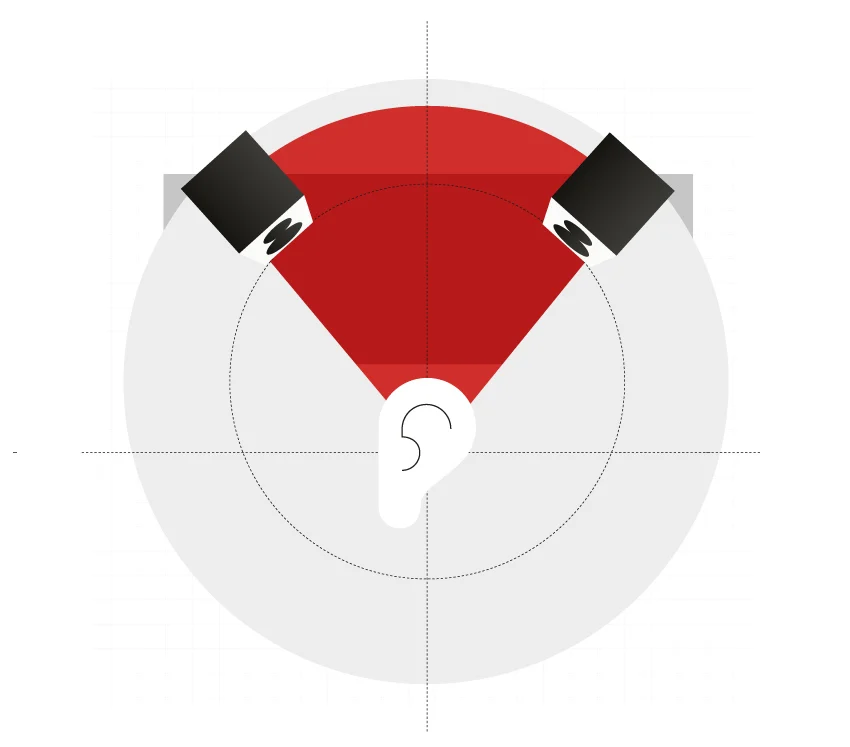
Moreover, Aligning the point just below the tweeter cone with your eyes or ears ensures optimal positioning, as they are on the same axis. However, if the speakers are placed on a desk surface, they would need to be raised to an unnatural height to direct sound toward your ears rather than your chest.
Setting up a studio for music production involves careful consideration of various factors, from your computer to monitor positioning. Whether you’re creating a professional-grade studio or a home setup, investing in quality gear and optimizing your space is essential for achieving optimal sound quality and productivity. By understanding the importance of acoustics, selecting the right equipment, and implementing proper setup techniques like “The Triangle” for monitor placement, you can create an environment conducive to creativity and precision in music production. With the right tools and knowledge, you’ll be well-equipped to embark on your musical journey with confidence and efficiency.
Kali Audio LP-UNF Giveaway
1 Winner will get Kali Audio LP-UNF speakers. All you need to is enter your first name, last name and email address.
Tags: Studio, Music Production, Setup, Sound Card, Monitors, Speakers, Computer, Acoustics, DAW, Digital Audio Workstation, Headphones, Building, Home Studio, Professional Studio
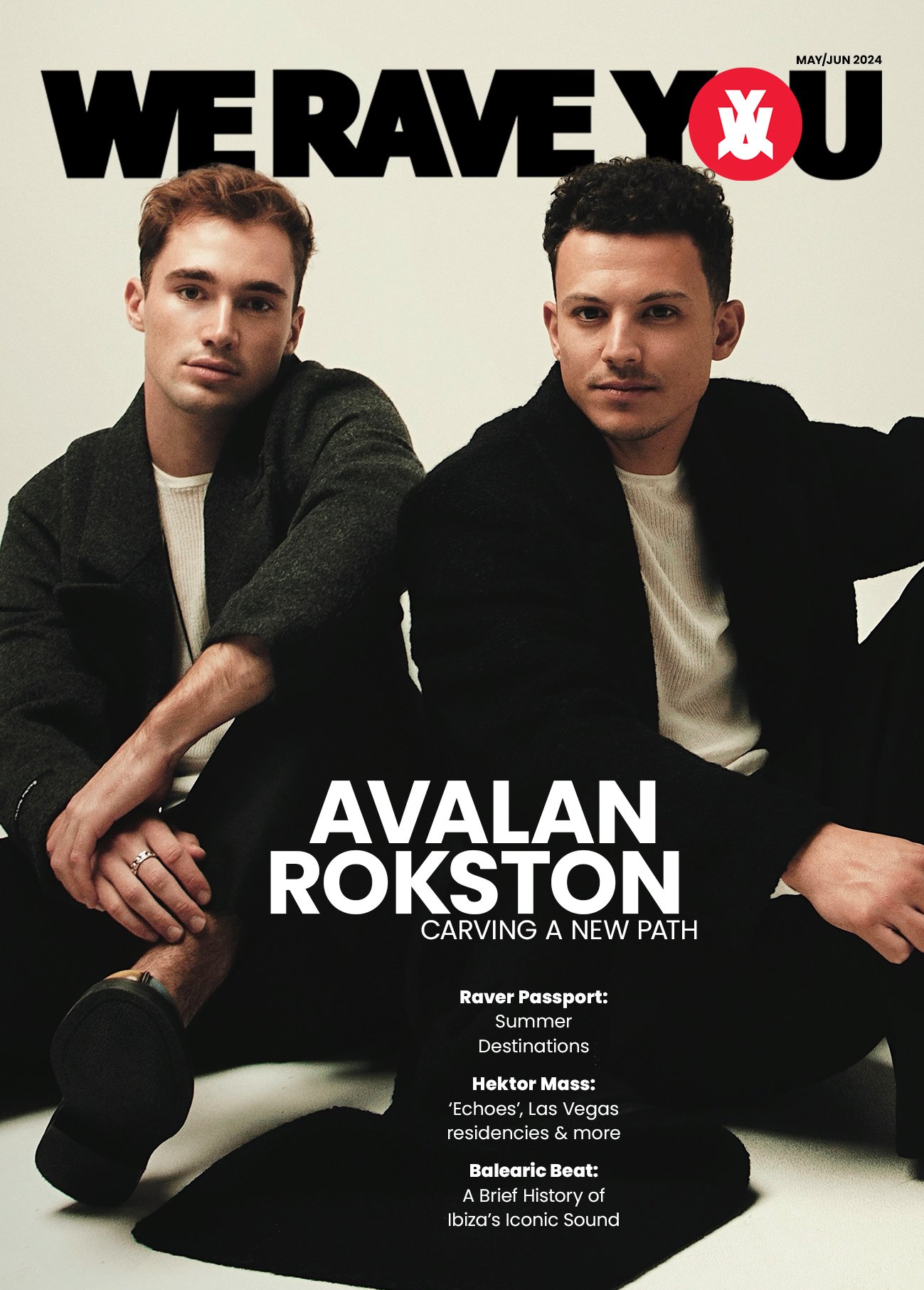

- AVALAN ROKSTON Cover Interview
- Raver Passport: Summer Destinations
- Baleric Beat: A Brief History of Ibiza's Iconic Sound



