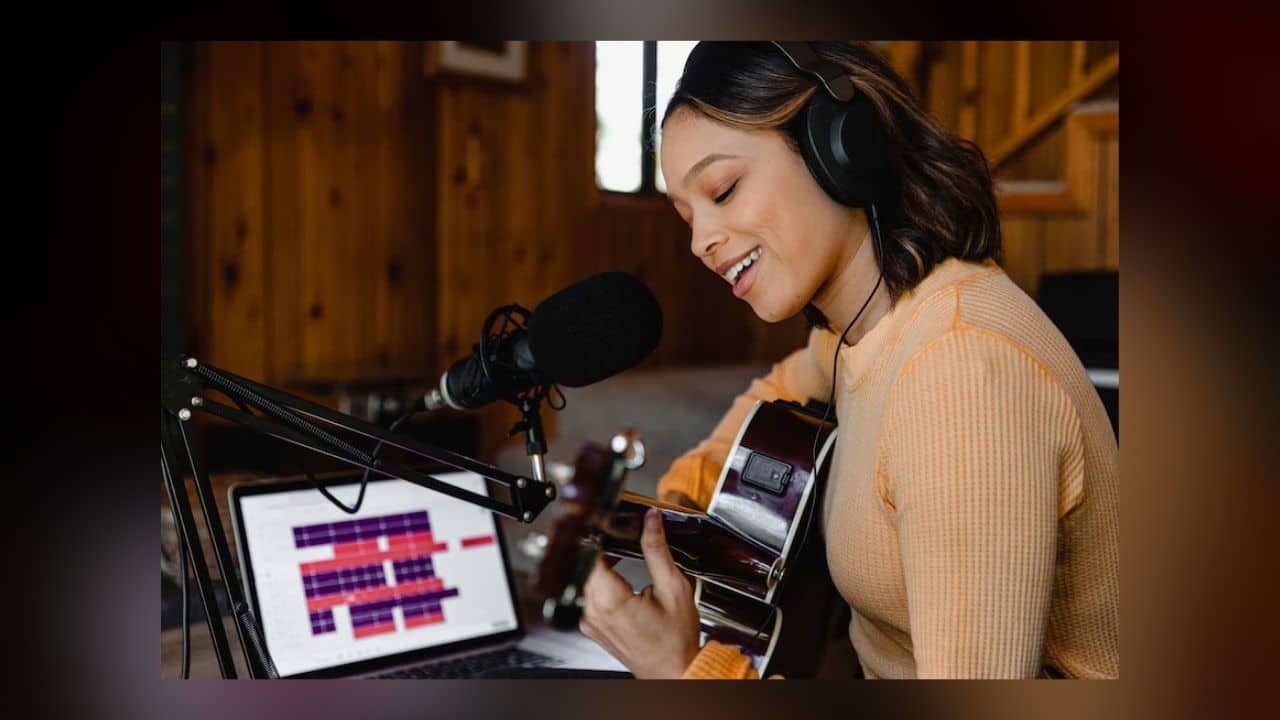Ableton Live 12: Everything you need to know
Ableton releases its much anticipated Live 12 version. First premiered at the end of 2023, Ableton Live 12 is now finally available. With the main emphasis on creativity and ease of workflow, Ableton dropped a bunch of updates in the latest version. Let’s find out what’s new and what the community has to say about the new update.
MIDI Enhancements:
- MIDI Transformations: Users can create simple or complex variations to their MIDI clips by adding ornaments, articulations, acceleration/deceleration curves, connecting notes and chords, or simulating guitar strums.
- MIDI Generators: Live 12 introduces MIDI Generators that can conjure up original melodies, chords, and rhythms based on custom constraints, allowing users to explore and incorporate fresh ideas into their projects.
- Max for Live MIDI Tools: The integration with Max for Live now facilitates greater MIDI experimentation, enabling users to create new MIDI Transformations and Generators based on existing ones or their creations.
- MIDI Editing Improvements: Improved tools for arranging, stretching, splitting, chopping, joining, shaping velocity, transposing, and adding intervals to MIDI notes.
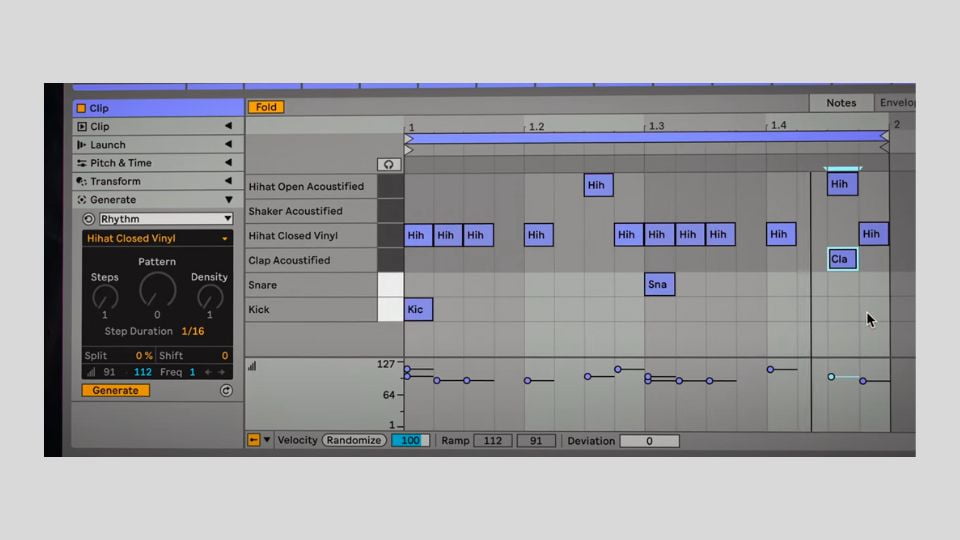
Keys, Scales, and Tunings:
- Key and Scale Integration: Users can set the scale for a selected clip in Live’s Control Bar, enabling scale highlighting, scale-based transformations, and synchronization of scales across MIDI devices and instruments.
- Expanded Probability: Assign probability rules to groups of notes or chords for randomized playback.
- Tuning Systems: Work with various tuning systems beyond the standard 12-tone equal temperament, allowing for exploration of alternative tunings with Live’s devices and MPE-capable plugins.

New Instruments and Effects:
- Meld: A bi-timbral, MPE-capable instrument designed for deep sound shaping, offering two macro oscillators for creating textural and experimental tones.
- Granulator III: The latest iteration of Robert Henke’s granular instrument, now with MPE capability and real-time audio capture and manipulation.
- Roar: A new coloring and saturation effect for precise mastering-grade warmth or wild, unpredictable sound degradation, with three saturation stages, a feedback generator, and an extensive modulation matrix.
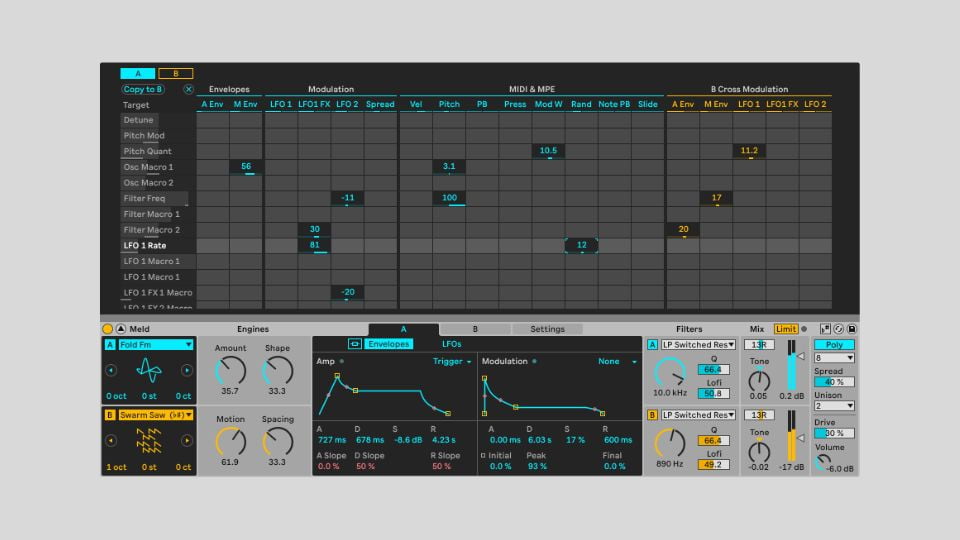
Workflow and User Experience Improvements:
- Modulation Behavior: Modulation destinations no longer take over the modulated parameter, allowing for continuous real-time control and faster workflows.
- New Packs: Live 12 includes new sound packs like “Lost and Found,” “Performance Pack,” “Trap Drums,” and “Golden Era Hip Hop Drums,” offering diverse sound sources and creative tools.
- Stacked Detail Views: Users can view devices and the Clip Editor or automation simultaneously, reducing the need for constant view switching.
- View Styling: A cleaner, more minimal look with reduced visual complexity.
- Mixer in Arrangement: Live’s Mixer can now be used in Arrangement View for greater flexibility.
- Browser Tagging and Filtered Searches: Improved sound browsing with tagging and filtered searches, including sound similarity search and drum rack swapping.
- Browser History: Retrace previous sound and preset searches, similar to a web browser’s history.
- Accessibility and Navigation Improvements: Screen reader support and new keyboard shortcuts for improved accessibility and navigation.
- New Themes: Choose from new themes with cool, neutral, or warm tones, and a high contrast mode.

Community Reviews
Music Producers on the internet shared their thoughts on the massive update to the award-winning DAW. While the majority of producers rejoiced seeing the new features, some highlighted the negligence of Ableton over some of the most requested features. Let’s see both Positive & Negative reviews of the new software.
Positive
Early reviews of Ableton Live 12 have been overwhelmingly positive, praising the software’s new features and improvements. Many users are raving about the upgraded user interface, describing it as simpler, cleaner, and much easier to work with. The new browser filter and “find similar” features have been game-changers, allowing users to discover sounds they never knew existed in their libraries and easily replace them with better alternatives.
The new MIDI functions have also received high praise, with reviewers calling them “truly spectacular” and praising how they enhance creativity when working in the piano roll. The introduction of Roar, a new coloring and saturation effect, has left users “flabbergasted” by the incredible noise distortion and its ability to take sounds to new, uncharted territories.
Meld, the bi-timbral, MPE-capable instrument, has been celebrated for its ability to create unique textures and experimental tones. Overall, reviewers have been consistently impressed by the sheer number of quality-of-life improvements and new sounds included in Live 12, deeming it a substantial and exciting upgrade.
Many have commended Ableton’s commitment to accessibility, with the software now working seamlessly with screen readers and braille displays. The improved keyboard navigation has also been lauded as a beneficial addition for all users, not just those with visual impairments.
Negative
While Ableton Live 12 has received plenty of praise for its new features and improvements, some users have expressed disappointment over certain areas that were not addressed in this latest update. A recurring criticism is Ableton’s continued lack of support for MIDI channels. Many users have reported frustrations with plugins that output MIDI automatically being squashed to channel 1, making certain tasks annoying or even impossible to accomplish.
Another major criticism leveled at Live 12 is the absence of per-plugin delay compensation. While Ableton has implemented per-chain compensation for live environments to conserve resources, many users argue that as Live has evolved beyond just live performance software, per-plugin delay compensation has become a must-have feature. The lack of this functionality has led some users to consider switching to other DAWs, such as Bitwig, which offers plugin sandboxing – another highly requested feature that Ableton has yet to implement.
Some users have expressed frustration that, despite the wealth of new additions in Live 12, Ableton has seemingly overlooked or has been unable to address these long-standing issues. While the new version has undoubtedly introduced exciting new creative tools and workflow enhancements, the absence of features like proper MIDI channel support, per-plugin delay compensation, and plugin sandboxing has left a portion of the user base feeling that their needs have been overlooked.
FAQ
Q. Can you upgrade to Live 12 for free if you own Live 11 already?
A: The short answer is no. But if you purchased Live 11 in the offer period then you are eligible for a free upgrade. The best way is to log in to the portal and see upgrade options to see if you are eligible. The eligibility criteria also depends on the license type you own.
Q. What is the cost of upgrading from live 11 to live 12?
A: If you already own a Live license, you can get Live 12 for discounted upgrade pricing. The upgrade options and pricing are different for the versions. The upgrade price for the Suite version is 199 Euros. However, we would recommend logging into the webshop and checking the exact price based on your version of Ableton.
Q: What is the cost of Ableton Live 12?
A: The Live 12 Intro is USD 99, Standard is USD 439, and Suite is USD 749. You can check the differences between the versions here.
What are your thoughts on the Ableton Live 12. Let us know in the subreddit here.


- Arodes cover Interview
- Armin van Buuren: Breathing In [Exclusive Interview]
- Ibiza 2024: What To Expect
- Burak Yeter: A Day In Space [Exclusive]